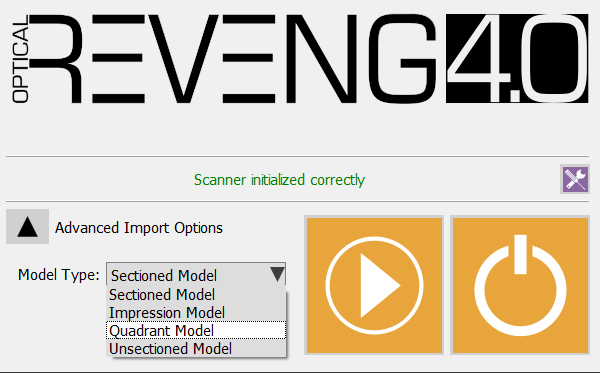Start Screen
Iniciar
A tela inicial é o primeiro diálogo que aparece ao iniciar o software.
Existem dois tipos diferentes de tela inicial. Uma aparecerá quando o software é lançado diretamente pelo usuário, a outra quando o software é lançado por um outro software, tendo já definido um projeto.
Em ambos os casos, o software irá executar uma Verificação do Sistema e mostrar uma mensagem. Se tudo estiver pronto para trabalhar e o escaner estiver conectado corretamente, a tela mostrará a frase 'Escaner inicializado corretamente' . Se, por qualquer motivo, o escaner não estiver funcionando corretamente, uma mensagem de erro específica será exibida.
Em ambos Telas Iniciais, este botão ![]() abre as Opções Dialogo.
abre as Opções Dialogo.
Projeto Pronto Iniciar
Esta é a tela inicial que aparece quando o software é lançado depois de já ter definido um projeto em um Software de Convocação , por exemplo, se iniciado a partir do Exocad DentalDB.
On the left, under 'Advenced Import Options' select a 'Model Type' to change the software workflow:
- Sectioned Model
- default workflow, in which every element is acquired separately and all the information gets merged at the end
- Impression Scan
- if the Impression Scan Module is enabled in the license, check this option to scan an impression and not a stone model
- Quadrant Model
- if the Concept Quad Scan Module is enabled, it is possible to scan all the parts of a Quadrant Tray in just one step
- Unsectioned Model
- enable this option if the model to be scanned is not sectioned, the scanner will not require a separate scan for every die
À direita, há 2 botões:
 Projeto Inicial
Projeto Inicial - Cria um projeto de escaneamento específico usando dados provenientes do Software Convocação, com as opções selecionadas, e inicia o Assistente passo a passo
 Fechar
Fechar - Fecha o software sem iniciar o projeto.
Lançamento Direto
Esta é a tela inicial que aparece ao iniciar o software diretamente
Neste caso, nenhum projeto está pronto portanto o software irá pedir para criar um novo projeto ou para carregar um projeto criado anteriormente.
 Novo Projeto Livre
Novo Projeto Livre- Apresente somente se o Módulo Livre estiver habilitado. Ele permite criar um projeto em Modo Livre
 Novo Projeto
Novo Projeto - Permite criar um Structured Project e iniciar o Assistene passo a passo
 Carregar Projeto
Carregar Projeto- Permite carregar um projeto anterior
 Fechar
Fechar- Fecha o software sem iniciar o projeto