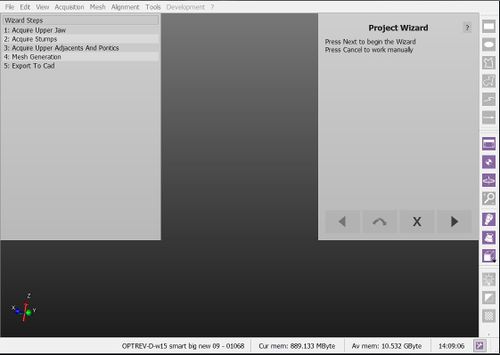Step-By-Step Wizard
Revision as of 17:51, 9 October 2015 by Scaierman (talk | contribs) (Created page with "* O Barra de Ferramentas principal desaparece * Em vez do Árvore de Projetos, há uma lista de passos do Assistente que vai lembrar o u...")
Assistente passo a passo
Ao trabalhar em um Projeto Estruturado, OpticalRevEng Dental fornece um assistente que guiará o usuário desde a primeira aquisição do scanner para a exportação dos dados.
Assistente Interface
Ao lançar o Modo de Assistente", o software interface muda:
- O Barra de Ferramentas principal desaparece
- Em vez do Árvore de Projetos, há uma lista de passos do Assistente que vai lembrar o usuário das etapas concluídas e próximos.
- No canto superior direito da aplicação, tem o próprio Assistente que guiará o usuário e que pode ser manuseado com apenas 4 botões
- # Template:Botão Lista: para retornar ao passo anterior do Assistente
- # Template:Botão Lista: para pular a etapa atual
- # Template:Botão Lista: para fechar o Assistente passo-a-passo e continuar a trabalhar manualmente
- # Template:Botão Lista: para confirmar a etapa atual e avançar para a próxima
During all the wizard steps, all the other tools will be locked. All the interactions will pass by the Wizard Panel on the top right of the screen
Wizard Sequence
The sequence of wizard steps depends on each specific project. It follows this logic:
- Acquire all the required data from the scanner
- After every single acquisiton:
- Check that all the information is correctly aligned
- Generate the needed meshes
- Align the implants
- Export to the CAD