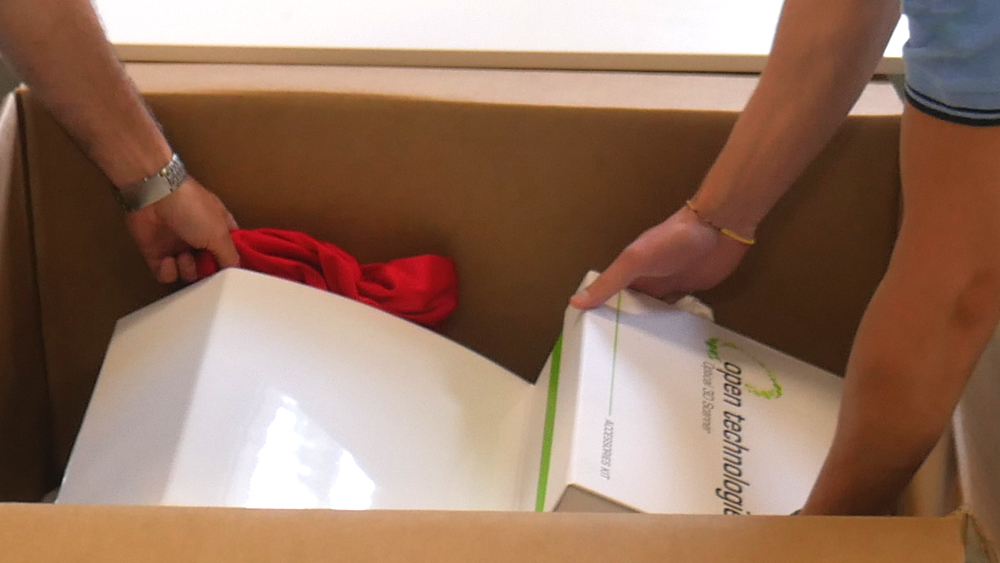Difference between revisions of "Unboxing"
(Marked this version for translation) |
|||
| Line 50: | Line 50: | ||
The use and maintenance manual of the machine is available in digital format in the scanner’s internal memory. | The use and maintenance manual of the machine is available in digital format in the scanner’s internal memory. | ||
| + | <!--T:17--> | ||
The scanner's model , it's color and the contents of the box may differ from the "picture shown" | The scanner's model , it's color and the contents of the box may differ from the "picture shown" | ||
</translate> | </translate> | ||
Latest revision as of 17:57, 2 February 2017
How to Correctly Unbox Open Technologies' Scanners
Check the conditions of the box and, once opened, remove the packaging material.
Carefully unbox all the accessories: power cord, signal cables, accessories’ kit and fabric scanner cover, if present.
Remove the lateral bumpers and clear the scanner’s volume completely.
Lift up and unbox the scanner. Make sure you have 2 people for this operation, lift the scanner up only using the metal base - please do not try to lift the scanner from the outer housing as it will possibly damage the product.
The use and maintenance manual of the machine is available in digital format in the scanner’s internal memory.
The scanner's model , it's color and the contents of the box may differ from the "picture shown"