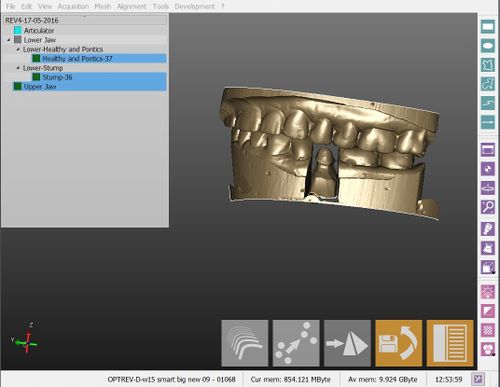Difference between revisions of "Interface/zh-hant"
Democenter (talk | contribs) (Created page with "OpticalRevEng Dental 的介面由4個主要部分構成:") |
(Importing a new version from external source) |
||
| (7 intermediate revisions by 2 users not shown) | |||
| Line 1: | Line 1: | ||
{{Language bar}} | {{Language bar}} | ||
{{DISPLAYTITLE:Open Tech Dental Wiki|noerror}} | {{DISPLAYTITLE:Open Tech Dental Wiki|noerror}} | ||
| − | == | + | == 主界面 == |
| − | + | 以下显示OpticalRevEng Dental软件的主界面。 | |
| − | {{Screenshot| | + | {{Screenshot|Dental_3.5_main interface.JPG}} |
| − | OpticalRevEng | + | OpticalRevEng Dental的界面由4个主要部分构成: |
| − | * | + | * 一个[[Interaction|3D视图]],在屏幕中间,显示当前对象。 |
| − | * | + | * 一个[[Project_Tree|项目树形图]],在左上角,显示所有可用的项目数据。 |
| − | * | + | * 一个[[Main_Toolbar|主工具栏]],在右下角,显示当前对象的主要相关功能。 |
| − | * | + | * 一个[[Support_Toolbars_And_Menus|支持工具栏与选单]],可能隐藏在3D视图边界。 |
| − | + | 主界面的每一部分都有可检查的链接。 | |
| − | == | + | == 其他组件 == |
| − | + | 在窗口的顶部有一个''选项栏'',列出了所有可用的单一工具。这些工具也在支持工具栏中可用。 | |
| − | + | 在窗口底部有一个显示扫描器序列号的''信息栏''、一些内存信息和一个''选项''按钮。 | |
{{Navigation|OpticalRevEngDental|Interaction}} | {{Navigation|OpticalRevEngDental|Interaction}} | ||