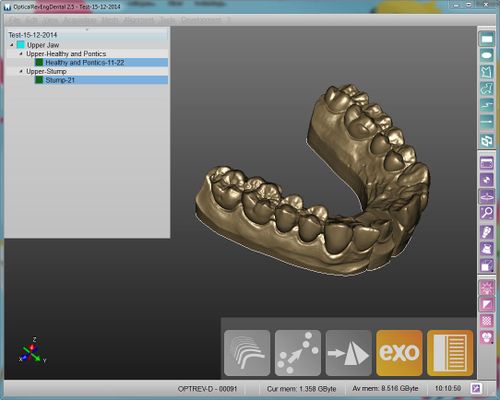Difference between revisions of "Interface/zh-hant"
Democenter (talk | contribs) (Created page with "== 主介面 ==") |
Democenter (talk | contribs) (Created page with "以下顯示OpticalRevEng Dental軟體的主介面.") |
||
| Line 3: | Line 3: | ||
== 主介面 == | == 主介面 == | ||
| − | + | 以下顯示OpticalRevEng Dental軟體的主介面. | |
{{Screenshot|Dental 2 5 main interface.jpg}} | {{Screenshot|Dental 2 5 main interface.jpg}} | ||
Revision as of 04:20, 27 January 2016
主介面
以下顯示OpticalRevEng Dental軟體的主介面.
OpticalRevEng Dental interface is composed by 4 main parts:
- A 3D View, in the center of the screen, displays the current object.
- A Project Tree, on the top-left corner, shows all the available project data.
- A Main Toolbar, on the bottom-right corner, shows the main functions connected to the current object.
- Some Support Toolbars And Menus, which can be hidden along the border of the 3D View.
Every part of the Main Interface has a link that can be checked.
Other Components
At the top of the window there is a menu bar where all the single tools are available. These tools are also available in the Support Toolbars.
At the bottom of the window there's an information bar with the Serial Number of the connected scanner, some memory information and an Option Button