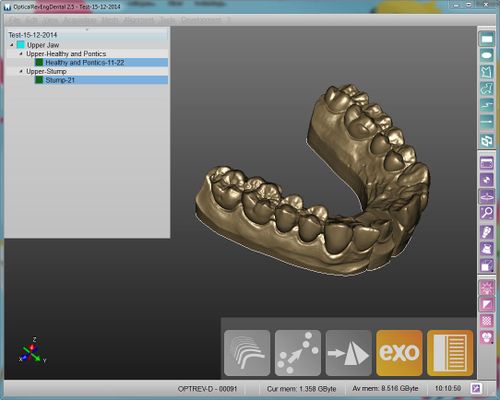Difference between revisions of "Interface/ru"
Trubnikova (talk | contribs) |
Trubnikova (talk | contribs) (Created page with "Наверху окна расположена "панель меню", на которой доступны все инструменты. Эти же инструменты...") |
||
| Line 18: | Line 18: | ||
== Другие компоненты == | == Другие компоненты == | ||
| − | + | Наверху окна расположена "панель меню", на которой доступны все инструменты. Эти же инструменты можно найти в Дополнительных Функциях. | |
At the bottom of the window there's an ''information bar'' with the Serial Number of the connected scanner, some memory information and an ''Option Button'' | At the bottom of the window there's an ''information bar'' with the Serial Number of the connected scanner, some memory information and an ''Option Button'' | ||
{{Navigation|OpticalRevEngDental|Interaction}} | {{Navigation|OpticalRevEngDental|Interaction}} | ||
Revision as of 11:18, 14 February 2016
Главный интерфейс
Ниже приведено изображение главного интерфейса OpticalRevEng Dental.
OpticalRevEng Dental состоит из четырех основных частей:
- 3D Вид, в центре экрана находится изображение объекта в процессе обработки.
- Дерево проекта, в верхнем левом углу расположена вся доступная информация по проекту.
- Панель управления, в нижнем правом углу отображаются главные функции, связанные с работой над объектом.
- Дополнительные Функции и меню могут быть спрятаны на границах 3D изображения.
Каждый раздел главного интерфейса снабжен ссылкой на другую страницу с подробной информацией.
Другие компоненты
Наверху окна расположена "панель меню", на которой доступны все инструменты. Эти же инструменты можно найти в Дополнительных Функциях.
At the bottom of the window there's an information bar with the Serial Number of the connected scanner, some memory information and an Option Button