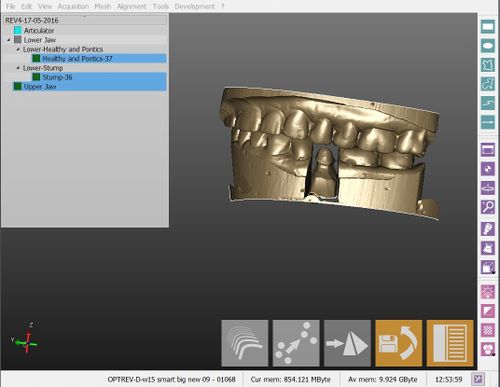Difference between revisions of "Interface/ja"
(Created page with "以下は、スキャニングソフトウェアのメインインターフェース画面となります。") |
|||
| (10 intermediate revisions by 2 users not shown) | |||
| Line 1: | Line 1: | ||
{{Language bar}} | {{Language bar}} | ||
{{DISPLAYTITLE:Open Tech Dental Wiki|noerror}} | {{DISPLAYTITLE:Open Tech Dental Wiki|noerror}} | ||
| − | == | + | ==2、インターフェース == |
以下は、スキャニングソフトウェアのメインインターフェース画面となります。 | 以下は、スキャニングソフトウェアのメインインターフェース画面となります。 | ||
| − | {{Screenshot| | + | {{Screenshot|Dental_3.5_main interface.JPG}} |
| − | + | スキャニングソフトウェアのインターフェースは、主に4つのパーツで構成されます。 | |
| − | * | + | * [[Interaction|3Dビュー]](画面中央)は、現在のオブジェクトを表示します。 |
| − | * | + | * [[Project_Tree|プロジェクトツリー]](画面左上)は、利用可能なすべてのプロジェクトデータを表示します。 |
| − | * | + | * [[Main_Toolbar|メインツールバー]](画面右下)は、現在のオブジェクトに関連する主な機能を表示します。 |
| − | * | + | * [[Support_Toolbars_And_Menus|サポートツールバーとメニュー]]のいくつかは、3Dビューのボーダー沿いに隠れていることがあります。 |
| − | + | メインインターフェースの各部品には、チェックできるリンクがあります。 | |
| − | == | + | == その他のコンポーネント群 == |
| − | + | 画面上部には''メニューバー''があり、ここからすべての単体ツールが利用できます。これらのツールは、サポートツールバーでも利用可能です。 | |
| − | + | 画面下部には''情報バー''があり、接続されているスキャナーのシリアル番号、メモリー情報、''オプションボタン''が表示されています。 | |
{{Navigation|OpticalRevEngDental|Interaction}} | {{Navigation|OpticalRevEngDental|Interaction}} | ||
Latest revision as of 12:48, 16 June 2016
2、インターフェース
以下は、スキャニングソフトウェアのメインインターフェース画面となります。
スキャニングソフトウェアのインターフェースは、主に4つのパーツで構成されます。
- 3Dビュー(画面中央)は、現在のオブジェクトを表示します。
- プロジェクトツリー(画面左上)は、利用可能なすべてのプロジェクトデータを表示します。
- メインツールバー(画面右下)は、現在のオブジェクトに関連する主な機能を表示します。
- サポートツールバーとメニューのいくつかは、3Dビューのボーダー沿いに隠れていることがあります。
メインインターフェースの各部品には、チェックできるリンクがあります。
その他のコンポーネント群
画面上部にはメニューバーがあり、ここからすべての単体ツールが利用できます。これらのツールは、サポートツールバーでも利用可能です。
画面下部には情報バーがあり、接続されているスキャナーのシリアル番号、メモリー情報、オプションボタンが表示されています。