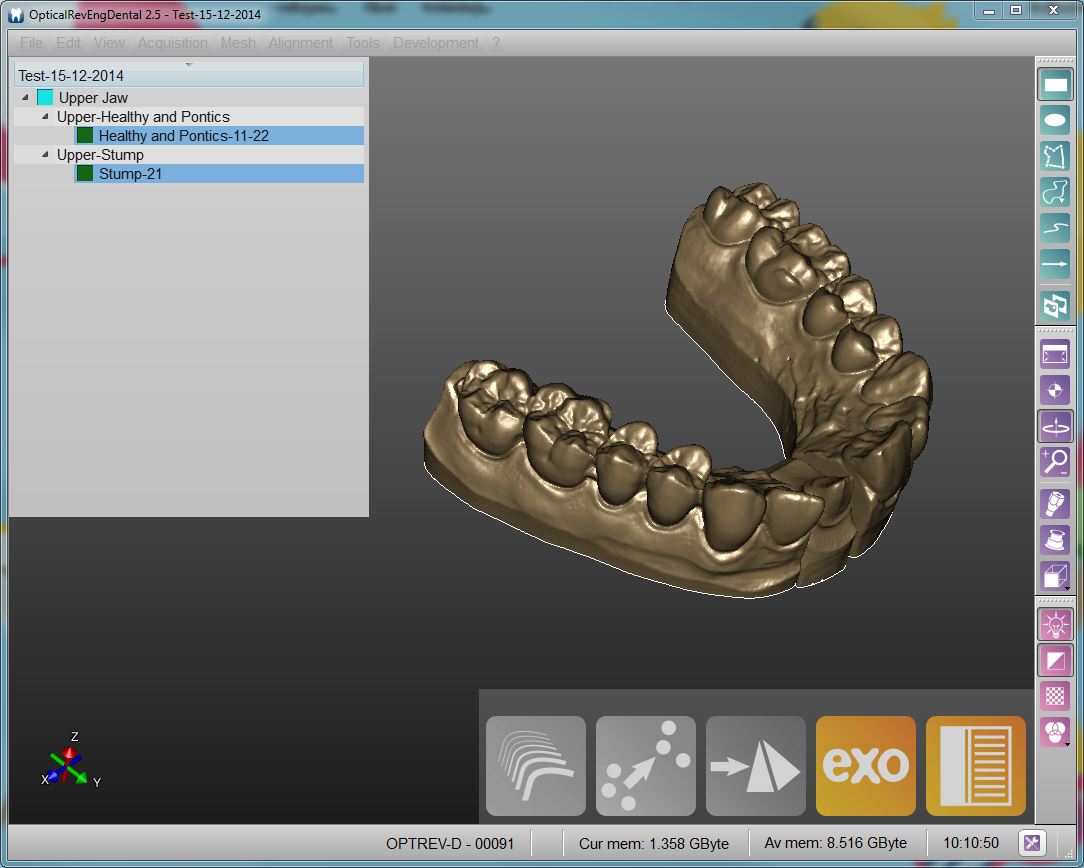Difference between revisions of "Interface"
| Line 8: | Line 8: | ||
[[File:Dental 2 5 main interface.jpg|center|upright|Main Interface]] | [[File:Dental 2 5 main interface.jpg|center|upright|Main Interface]] | ||
| − | + | OpticalRevEng Dental interface is composed by 4 main parts: | |
| − | * A [[Interaction|3D View]] in the center | + | * A [[Interaction|3D View]] in the center, displays the current item |
| − | * A [[Project_Tree|Project Tree]] on the Top-Left corner | + | * A [[Project_Tree|Project Tree]] on the Top-Left corner, shows all the available project data |
| − | * A [[Main_Toolbar|Main Toolbar]] on the Bottom-Right | + | * A [[Main_Toolbar|Main Toolbar]] on the Bottom-Right Corner, exposes the main functions relative to the current item |
* Some [[Support_Toolbars_And_Menus|Support Toolbars And Menus]] that can be hidden along the border of the 3D View | * Some [[Support_Toolbars_And_Menus|Support Toolbars And Menus]] that can be hidden along the border of the 3D View | ||
| Line 17: | Line 17: | ||
== Other Components == | == Other Components == | ||
| − | At the top of the window you can see a ''menu bar'' where all the single tools are available. Theese tools are the | + | At the top of the window you can see a ''menu bar'' where all the single tools are available. Theese tools are the ones available in the Support Toolbars. |
| − | At the | + | At the bottom of the window there's a ''information bar'' with the Serial Number of the connected scanner, some memory information and an ''Option Button'' |
Now you can return to the [[Main_Page|Main Page]] or take a look at the [[Interaction|3D View]] | Now you can return to the [[Main_Page|Main Page]] or take a look at the [[Interaction|3D View]] | ||
</translate> | </translate> | ||
Revision as of 07:45, 27 July 2015
Main Interface
Here you can see the Main Interface of OpticalRevEng Dental.
OpticalRevEng Dental interface is composed by 4 main parts:
- A 3D View in the center, displays the current item
- A Project Tree on the Top-Left corner, shows all the available project data
- A Main Toolbar on the Bottom-Right Corner, exposes the main functions relative to the current item
- Some Support Toolbars And Menus that can be hidden along the border of the 3D View
You can check the specific page for every part of the Main Interface.
Other Components
At the top of the window you can see a menu bar where all the single tools are available. Theese tools are the ones available in the Support Toolbars.
At the bottom of the window there's a information bar with the Serial Number of the connected scanner, some memory information and an Option Button
Now you can return to the Main Page or take a look at the 3D View