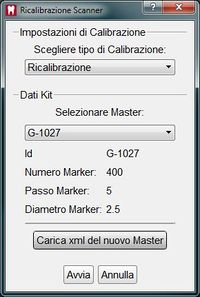Dental Service Tools
Contents
Service Tools
OpticalRevEng Dental offers a set of Service Tools, inside the Tools Menu, to recalibrate and diagnose any problem of the scanner.
Recalibrate Head
This tool uses the Calibration Kit to carry out a new calibration of the Optical Head of the scanner. The procedure is the following:
- Put the calibration kit inside the scanner in the correct position
- Click on the Recalibrate Head tool in the Tools Menu
- In the calibration dialog, select from the drop down menu the exact calibration kit name
- Click Start
If the calibration kit name is not available in the drop down menu, the Load New Master Xml button can be used to add a new calibration kit from the appropriate Xml description file.
The calibration procedure is automatic. Once it is finished, the software will show one of the following messages:
- 'Scanner Already Calibrated' : the calibration is not necessary
- 'Scanner Recalibrated Successfully' : the calibration has been completed with no errors
- 'Scanner Recalibration Failed' : some errors occured
If the calibration was successful, the Axis Calibration starts automatically.
Recalibrate Axis
This tool is used to check the movement system of the scanner. The scanner will scan an object, analyze it, and use this data to calibrate the movement system.
If the system has the Absolute Articulation System enabled, the object has to be the specific Axis Calibration Object.
- Put the calibration object inside the scanner
- Click Recalibrate Axis
- Click Ok when prompted.
The calibration procedure is automatic. Once it is finished, the software will show one of the following messages:
- 'Axis Recalibration Successfully' : the calibration has been completed with no errors
- 'Axis Recalibration Failed' : some errors occured
Auto Set-Up Multi-Die Parameters
This tool is used to calibrate the Multi-Die support. If the acquisitions carried out with the Multi-Die are not correctly recognized, the calibration procedure is the following:
- Clean the multi-die from excessive material or white powder, every single die position needs to be clearly divided from the others
- Put the empty multi-die support inside the scanner
- Select the 'Auto Set-Up Multi-Die Parameters tool
- Click Ok when prompted
Diagnostic Acquisition
If the scanner is not correctly working, this tool carries out a specific acquisition of the object currently inside the scanner, saves all the information in a "*.diag" file that can be sent to the OpticalRevEng Dental support to better diagnose the acquisition problem.