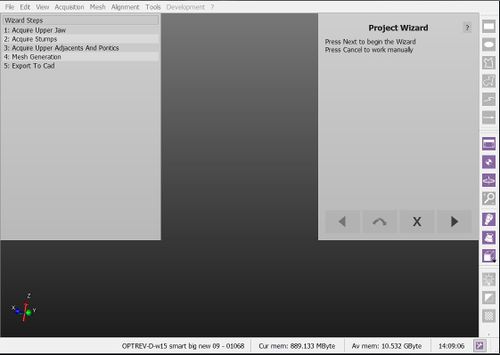Step-By-Step Wizard
Revision as of 08:41, 11 June 2016 by Democenter (talk | contribs) (Created page with "* 主工具列 消失 * 代替的專案樹狀圖, 有一個提醒用戶完成與下一步嚮導步驟列表. * 在應用程序的右上角,...")
引導精靈
當操作一個結構化專案, OpticalRevEng Dental 提供一個嚮導,引導用戶從第一步掃描儀採集到數據導出。
嚮導界面
當啟動嚮導模式,軟體界面的變化:
During all the wizard steps, all the other tools will be locked. All the interactions will be handled in the Wizard Panel on the top right of the screen
Wizard Sequence
The sequence of wizard steps depends on each specific project. It follows this logic:
- Acquire all the required data from the scanner
- After every single acquisiton:
- Check that all the information is correctly aligned
- Generate the needed meshes
- Align the implants
- Export to the CAD