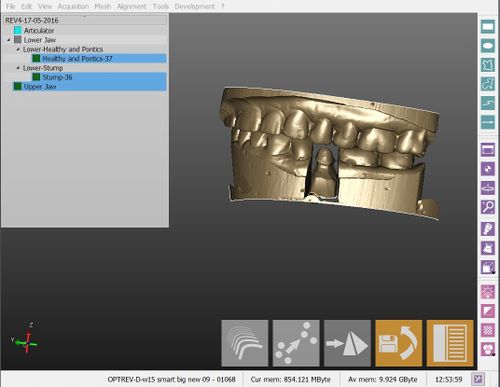Difference between revisions of "Interface/ro"
(Created page with "== Alte Componente ==") |
(Created page with "În partea de sus a ferestrei există o "bara de meniu" unde sunt disponibiletoate instrumentele. Aceste instrumente sunt, de asemenea, disponibile în barele de Support Tool...") |
||
| Line 18: | Line 18: | ||
== Alte Componente == | == Alte Componente == | ||
| − | + | În partea de sus a ferestrei există o "bara de meniu" unde sunt disponibiletoate instrumentele. Aceste instrumente sunt, de asemenea, disponibile în barele de Support Toolbars. | |
At the bottom of the window there's an ''information bar'' with the Serial Number of the connected scanner, some memory information and an ''Option Button'' | At the bottom of the window there's an ''information bar'' with the Serial Number of the connected scanner, some memory information and an ''Option Button'' | ||
{{Navigation|OpticalRevEngDental|Interaction}} | {{Navigation|OpticalRevEngDental|Interaction}} | ||
Revision as of 10:13, 13 September 2017
Interfața Principală
Aici este afișată Interfața Principală a OpticalRevEng Dental.
Interfața OpticalRevEng Dental este compusă din 4 părți principale:
- O 3D View, în centrul ecranului, afișează obiectul curent.
- Un Project Tree, în colțul din stânga sus, arată toate datele de proiect disponibile.
- O Main Toolbar, în colțul din dreapta jos, prezintă funcțiile principale conectate la obiectul curent.
- Unele Support Toolbars And Menus, care pot fi ascunse de-a lungul marginii Vizualizării 3D.
Fiecare parte a interfeței principale are un link care poate fi verificat.
Alte Componente
În partea de sus a ferestrei există o "bara de meniu" unde sunt disponibiletoate instrumentele. Aceste instrumente sunt, de asemenea, disponibile în barele de Support Toolbars.
At the bottom of the window there's an information bar with the Serial Number of the connected scanner, some memory information and an Option Button