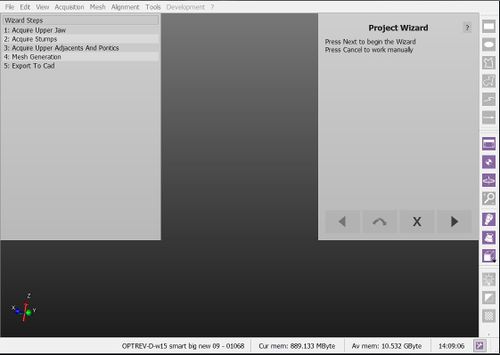Difference between revisions of "Wiz Introduction/zh-hant"
Democenter (talk | contribs) (Created page with "==嚮導序列==") |
Democenter (talk | contribs) (Created page with "嚮導步驟的順序取決於每個具體專案.它遵循這樣的邏輯:") |
||
| Line 23: | Line 23: | ||
==嚮導序列== | ==嚮導序列== | ||
| − | + | 嚮導步驟的順序取決於每個具體專案.它遵循這樣的邏輯: | |
# [[Wiz_Acquisition|Acquire]] all the required data from the scanner | # [[Wiz_Acquisition|Acquire]] all the required data from the scanner | ||
Revision as of 08:45, 11 June 2016
引導精靈
當操作一個結構化專案, OpticalRevEng Dental 提供一個嚮導,引導用戶從第一步掃描儀採集到數據導出。
嚮導界面
當啟動嚮導模式,軟體界面的變化:
在所有的嚮導步驟,所有的其它工具將被鎖定.所有交互將在屏幕右上方的"嚮導面板"中處理
嚮導序列
嚮導步驟的順序取決於每個具體專案.它遵循這樣的邏輯:
- Acquire all the required data from the scanner
- After every single acquisiton:
- Check that all the information is correctly aligned
- Generate the needed meshes
- Align the implants
- Export to the CAD