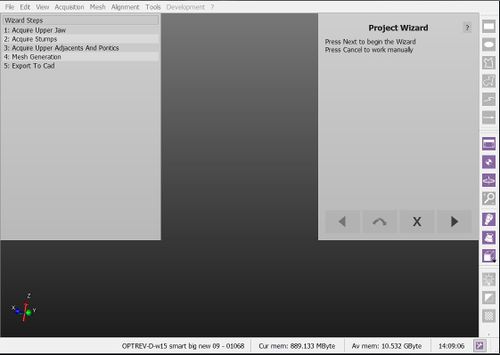Difference between revisions of "Wiz Introduction/ja"
(Created page with "''ウィザードモード''を起動すると、ソフトウェアのインターフェースが変わります:") |
|||
| Line 10: | Line 10: | ||
''ウィザードモード''を起動すると、ソフトウェアのインターフェースが変わります: | ''ウィザードモード''を起動すると、ソフトウェアのインターフェースが変わります: | ||
| − | * | + | * [[Main_Toolbar|メインツールバー]]が消えます |
| − | * | + | * [[Project_Tree|プロジェクトツリー]]の代わりに、ウィザードステップリストが表示され、完了済みのステップと次のステップを確認できます。 |
| − | * | + | * アプリケーションの右上には、ユーザーをガイドするウィザードがあり、4つのボタンのみで操作できます |
| − | *# {{List button|dental_2_5_wiz_prev.png}} : | + | *# {{List button|dental_2_5_wiz_prev.png}} : 前のウィザードステップに戻る |
| − | *# {{List button|dental_2_5_wiz_skip.png}} : | + | *# {{List button|dental_2_5_wiz_skip.png}} : 現在のステップをスキップする |
| − | *# {{List button|dental_2_5_wiz_quit.png}} : | + | *# {{List button|dental_2_5_wiz_quit.png}} : ステップバイステップウィザードを閉じ、手動で作業を続ける |
| − | *# {{List button|dental_2_5_wiz_next.png}} : | + | *# {{List button|dental_2_5_wiz_next.png}} : 現在のステップを確定し、次のステップへ進む |
During all the wizard steps, all the other tools will be locked. All the interactions will be handled in the ''Wizard Panel'' on the top right of the screen | During all the wizard steps, all the other tools will be locked. All the interactions will be handled in the ''Wizard Panel'' on the top right of the screen | ||
Revision as of 12:34, 29 December 2015
ステップバイステップウィザード
構造プロジェクトで作業する場合、このスキャニングソフトウェアでは、最初のスキャナー取得からデータのエクスポートまで、ユーザーをガイドするウィザードを利用できます。
ウィザードのインターフェース
ウィザードモードを起動すると、ソフトウェアのインターフェースが変わります:
- メインツールバーが消えます
- プロジェクトツリーの代わりに、ウィザードステップリストが表示され、完了済みのステップと次のステップを確認できます。
- アプリケーションの右上には、ユーザーをガイドするウィザードがあり、4つのボタンのみで操作できます
During all the wizard steps, all the other tools will be locked. All the interactions will be handled in the Wizard Panel on the top right of the screen
Wizard Sequence
The sequence of wizard steps depends on each specific project. It follows this logic:
- Acquire all the required data from the scanner
- After every single acquisiton:
- Check that all the information is correctly aligned
- Generate the needed meshes
- Align the implants
- Export to the CAD