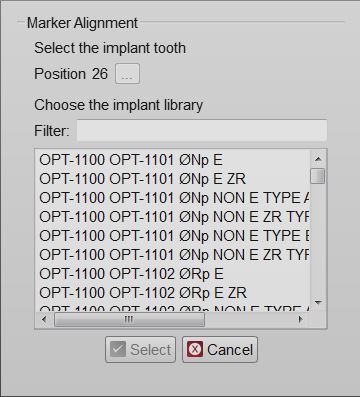Difference between revisions of "Man ImplantAlign/pt-br"
(Created page with "Além disso, o encaixe tem que ser mecanicamente perfeito, sem margem de erro.") |
(Created page with "Para resolver este problema, a conecção do implante não é escaneada diretamente , mas é utilizado um '' 'Marcador de Implante ' '' em seu lugar. Um marcador de implante...") |
||
| Line 7: | Line 7: | ||
Além disso, o encaixe tem que ser mecanicamente perfeito, sem margem de erro. | Além disso, o encaixe tem que ser mecanicamente perfeito, sem margem de erro. | ||
| − | + | Para resolver este problema, a conecção do implante não é escaneada diretamente , mas é utilizado um '' 'Marcador de Implante ' '' em seu lugar. Um marcador de implante é um objeto específico, concebido para ser escaneado, que se encaixa exatamente sobre o implante. | |
The scan of the implant marker itself is not enough: its resulting data will be used to compute the exact position of the implant interface. In order to carry out this operation, an Implant Library is needed [[Implant_Library|Implant Library]]. | The scan of the implant marker itself is not enough: its resulting data will be used to compute the exact position of the implant interface. In order to carry out this operation, an Implant Library is needed [[Implant_Library|Implant Library]]. | ||
Revision as of 17:58, 28 September 2015
Aquisição Implante
Ao adquirir os dados para um projeto sobre os implantes, adquirir o próprio implante é realmente difícil. Não é como um munhão ou uma peça do modelo de gesso. A conecção/ interface do implante é normalmente pequena e metálica.
Além disso, o encaixe tem que ser mecanicamente perfeito, sem margem de erro.
Para resolver este problema, a conecção do implante não é escaneada diretamente , mas é utilizado um 'Marcador de Implante ' em seu lugar. Um marcador de implante é um objeto específico, concebido para ser escaneado, que se encaixa exatamente sobre o implante.
The scan of the implant marker itself is not enough: its resulting data will be used to compute the exact position of the implant interface. In order to carry out this operation, an Implant Library is needed Implant Library.
The alignment to the implant library can be performed in the CAD software. However, using an implant library for Exocad's Platform, the user can perform this operation directly in the scanning software OpticalRevEng Dental, in order to get better results.
Implant Selection
After the mesh generation, by selecting the mesh of an implant marker from the project tree, the Implant Alignment button will appear in the Main Toolbar. Click on this button to open the Implant Selection dialog.
This dialog is made by:
- A tooth position selection (the button with three dots ...) that can be used only in Free Mode to select the tooth position of an implant
- An implant list with all the implants available in the current Implant Library
- A Filter box where it is possible to write part of the name of the needed implant. All the implants that match the name will be showed in the implant list
Select the implant to be used and click the Select Button.
Attention while choosing the right implant from the library. Many implant libraries have different versions of every implant connection. For example:
- Engaging Connections : the connection used can not rotate on the implant, for abutments or single restorations
- Not-Engaging Connections : the connection used can rotate on the implant, for bars and bridges
- For Zirconia : connections with specific shapes, suited for zirconia restorations
If the wrong implant is selected, it is possible to repeat the procedure to replace the old aligned connection with a new one.
If the CAD design is launched using a wrong connection it will be necessary to restart all the design from the beginning
Implant Alignment
When selecting the implant connection, the software will start the Manual Alignment mode.
The acquired marker mesh will need to be aligned to the library marker shape. From this data the connection position will be computed.
This procedure has to be performed for every implant of the project. The CAD Export will issue a warning if one or more implant alignments are missing.