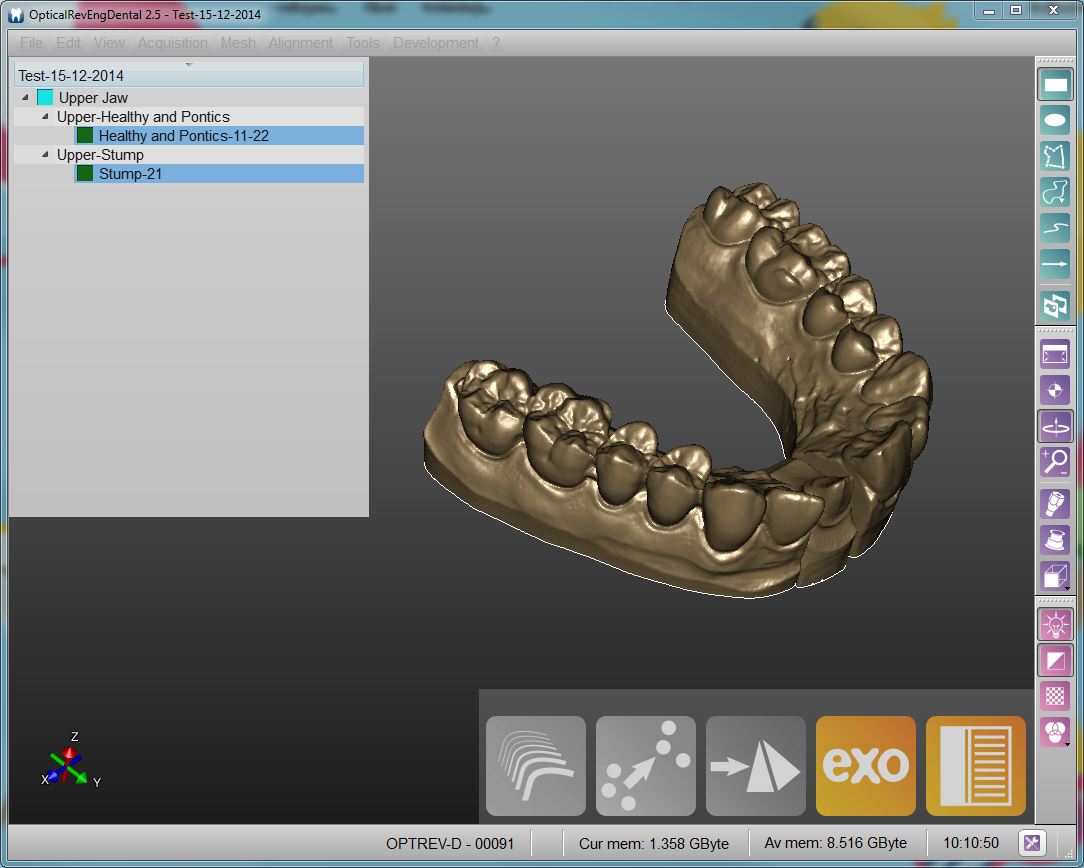Difference between revisions of "Interface/it"
| Line 18: | Line 18: | ||
==Componenti Aggiuntive== | ==Componenti Aggiuntive== | ||
| − | + | Nella ''barra dei menù'' situata nella parte superiore della finestra sono presenti tutti i singoli strumenti, anche disponibili nelle Barre degli Strumenti Secondarie. | |
At the bottom of the window there's an ''information bar'' with the Serial Number of the connected scanner, some memory information and an ''Option Button'' | At the bottom of the window there's an ''information bar'' with the Serial Number of the connected scanner, some memory information and an ''Option Button'' | ||
{{Navigation|OpticalRevEngDental|Interaction}} | {{Navigation|OpticalRevEngDental|Interaction}} | ||
Revision as of 09:44, 11 September 2015
Interfaccia Principale
Nell'immagine sottostante viene mostrata l'Interfaccia Principale di OpticalRevEng Dental.
L'interfaccia di OpticalRevEng Dental è composta principalmente da 4 parti:
- La Vista 3D, nella parte centrale dello schermo, mostra l'oggetto su cui si sta attualmente lavorando.
- L'Albero Progetto, nell'angolo in alto a sinistra, mostra i dati diponibili nel progetto.
- La Barra degli strumenti principale, nell'angolo in basso a destra, mostra le funzioni principali dipsonibili per l'oggetto su cui si sta attualmente lavorando.
- Le Toolbar e Menù Secondari che possono essere nascosti ai lati della Vista 3D.
Le pagine relative alle parti dell'Interfaccia Principale possono essere consultate seguendo i link.
Componenti Aggiuntive
Nella barra dei menù situata nella parte superiore della finestra sono presenti tutti i singoli strumenti, anche disponibili nelle Barre degli Strumenti Secondarie.
At the bottom of the window there's an information bar with the Serial Number of the connected scanner, some memory information and an Option Button