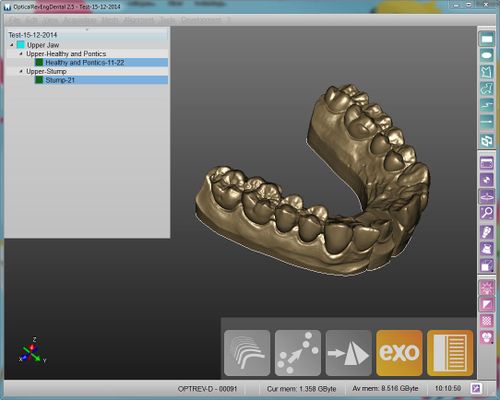Difference between revisions of "Interface/fr"
L.leonardi (talk | contribs) (Created page with "== Composantes Additionnelles ==") |
L.leonardi (talk | contribs) (Created page with "La barre d’outils en haut montre tous les outils qui sont aussi dans les barres d’outils secondaires.") |
||
| Line 18: | Line 18: | ||
== Composantes Additionnelles == | == Composantes Additionnelles == | ||
| − | + | La barre d’outils en haut montre tous les outils qui sont aussi dans les barres d’outils secondaires. | |
At the bottom of the window there's an ''information bar'' with the Serial Number of the connected scanner, some memory information and an ''Option Button'' | At the bottom of the window there's an ''information bar'' with the Serial Number of the connected scanner, some memory information and an ''Option Button'' | ||
{{Navigation|OpticalRevEngDental|Interaction}} | {{Navigation|OpticalRevEngDental|Interaction}} | ||
Revision as of 14:46, 27 January 2016
Interface Principale
L’image ci-dessous montre l’Interface Principale d' OpticalRevEng Dental.
L’interface de OpticalRevEng Dental se compose de 4 parties :
- La Vue 3D, au centre de l’écran, montre l’objet en cours de travail.
- L' Arbre du projet,dans le coin en haut à gauche, montre les donnés disponibles dans le projet
- La Barre d’Outils Principale, dans le coin en bas à droite, montre les fonctions principales disponibles pour l’objet en cours de travail
- Les Barres d’Outils et les Menus Secondaires , qui peuvent être cachés de la vue 3D
Il est possible de consulter les pages concernant les sections de l’interface Principale en suivant les liens.
Composantes Additionnelles
La barre d’outils en haut montre tous les outils qui sont aussi dans les barres d’outils secondaires.
At the bottom of the window there's an information bar with the Serial Number of the connected scanner, some memory information and an Option Button