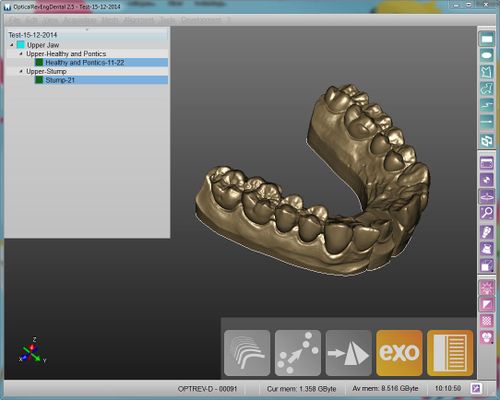Difference between revisions of "Interface/zh-hant"
Democenter (talk | contribs) (Created page with "在視窗的頂部有一個所有工具都可單獨使用的選單.這些工具也可用在支援工具列.") |
Democenter (talk | contribs) (Created page with "在視窗底部有一個顯示掃描儀序列號的"資訊欄",一些記憶體資訊和一個"選項"按鈕.") |
||
| Line 20: | Line 20: | ||
在視窗的頂部有一個所有工具都可單獨使用的選單.這些工具也可用在支援工具列. | 在視窗的頂部有一個所有工具都可單獨使用的選單.這些工具也可用在支援工具列. | ||
| − | + | 在視窗底部有一個顯示掃描儀序列號的"資訊欄",一些記憶體資訊和一個"選項"按鈕. | |
{{Navigation|OpticalRevEngDental|Interaction}} | {{Navigation|OpticalRevEngDental|Interaction}} | ||