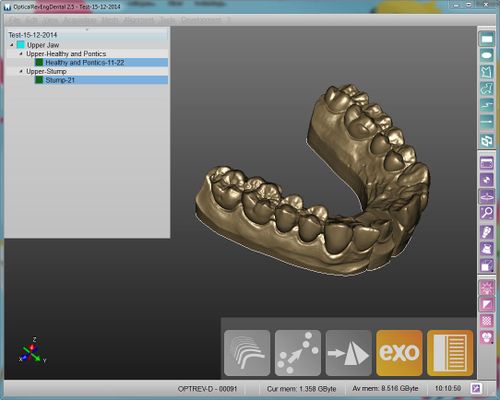Difference between revisions of "Interface/zh-hant"
Democenter (talk | contribs) (Created page with "== 其他組件 ==") |
Democenter (talk | contribs) (Created page with "在視窗的頂部有一個所有工具都可單獨使用的選單.這些工具也可用在支援工具列.") |
||
| Line 18: | Line 18: | ||
== 其他組件 == | == 其他組件 == | ||
| − | + | 在視窗的頂部有一個所有工具都可單獨使用的選單.這些工具也可用在支援工具列. | |
At the bottom of the window there's an ''information bar'' with the Serial Number of the connected scanner, some memory information and an ''Option Button'' | At the bottom of the window there's an ''information bar'' with the Serial Number of the connected scanner, some memory information and an ''Option Button'' | ||
{{Navigation|OpticalRevEngDental|Interaction}} | {{Navigation|OpticalRevEngDental|Interaction}} | ||
Revision as of 04:22, 27 January 2016
主介面
以下顯示OpticalRevEng Dental軟體的主介面.
OpticalRevEng Dental 的介面由4個主要部分構成:
- 一個 3D 視圖, 在螢幕中間, 顯示當前物件.
- 一個 專案樹狀圖, 在左上角, 顯示所有可用的專案資料.
- 一個 主工具列, 在右下角, 顯示對當前物件的主要功能.
- 一些 支援工具列與選單, 可以隱藏在3D視圖邊界.
主介面的每一部分都有可檢查的連接.
其他組件
在視窗的頂部有一個所有工具都可單獨使用的選單.這些工具也可用在支援工具列.
At the bottom of the window there's an information bar with the Serial Number of the connected scanner, some memory information and an Option Button