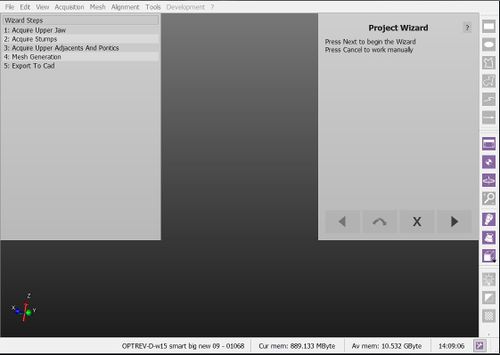Difference between revisions of "Wiz Introduction/es"
(Created page with "* LaBarra de Herramientas Principal desaparece * En lugar del Arbol de Proyecto, se encuentra una lista de los Pasos del Asistente que muestr...") |
|||
| Line 10: | Line 10: | ||
Al iniciar el "Modo Asistente", se modifica la interfaz del software: | Al iniciar el "Modo Asistente", se modifica la interfaz del software: | ||
| − | * La[[Main_Toolbar|Barra de Herramientas Principal]] desaparece | + | * La [[Main_Toolbar|Barra de Herramientas Principal]] desaparece |
| − | * En lugar del [[Project_Tree|Arbol de Proyecto]], se encuentra una lista de los Pasos del Asistente que muestra al usuario los pasos | + | * En lugar del [[Project_Tree|Arbol de Proyecto]], se encuentra una lista de los Pasos del Asistente que muestra al usuario los pasos completados y los suguientes |
| − | * | + | * En la esquina superior derecha de la aplicacion se encuentra el Asistente que se puede manejar mediante 4 botones |
| − | *# {{List button|dental_2_5_wiz_prev.png}} : | + | *# {{List button|dental_2_5_wiz_prev.png}} : para volver al paso anterior |
| − | *# {{List button|dental_2_5_wiz_skip.png}} : | + | *# {{List button|dental_2_5_wiz_skip.png}} : para saltar el paso actual |
| − | *# {{List button|dental_2_5_wiz_quit.png}} : | + | *# {{List button|dental_2_5_wiz_quit.png}} : para cerrar el Asistente paso a paso y seguir trabajando manualmente |
| − | *# {{List button|dental_2_5_wiz_next.png}} : | + | *# {{List button|dental_2_5_wiz_next.png}} : para confirmar el paso actual y proceder al paso siguiente |
During all the wizard steps, all the other tools will be locked. All the interactions will be handled in the ''Wizard Panel'' on the top right of the screen | During all the wizard steps, all the other tools will be locked. All the interactions will be handled in the ''Wizard Panel'' on the top right of the screen | ||
Revision as of 19:24, 17 January 2016
Step-By-Step Wizard
Cuando se trabaja en un "Proyecto Estructurado", OpticalRevEng Dental proporciona un asistente para ayudar al usario durante todo el proceso de escaneo.
Interfaz Asistente
Al iniciar el "Modo Asistente", se modifica la interfaz del software:
- La Barra de Herramientas Principal desaparece
- En lugar del Arbol de Proyecto, se encuentra una lista de los Pasos del Asistente que muestra al usuario los pasos completados y los suguientes
- En la esquina superior derecha de la aplicacion se encuentra el Asistente que se puede manejar mediante 4 botones
During all the wizard steps, all the other tools will be locked. All the interactions will be handled in the Wizard Panel on the top right of the screen
Wizard Sequence
The sequence of wizard steps depends on each specific project. It follows this logic:
- Acquire all the required data from the scanner
- After every single acquisiton:
- Check that all the information is correctly aligned
- Generate the needed meshes
- Align the implants
- Export to the CAD