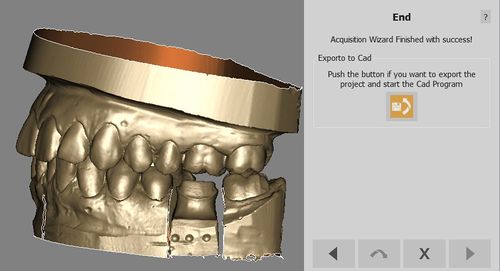Difference between revisions of "Wiz Export/zh-hant"
Democenter (talk | contribs) (Created page with "'''導出到CAD''' 鈕的操作取決於專案.詳情請閱讀自動導出 頁面") |
(Importing a new version from external source) |
||
| (One intermediate revision by one other user not shown) | |||
| Line 2: | Line 2: | ||
{{DISPLAYTITLE:Wizard Export|noerror}} | {{DISPLAYTITLE:Wizard Export|noerror}} | ||
| − | = | + | = 导出 = |
| − | + | 这时,所有项目所需要的数据已经备齐: | |
| − | * | + | * 已采集 |
| − | * | + | * 对齐到项目的其余部分 |
* 清除不需要的部分 | * 清除不需要的部分 | ||
| − | * | + | * 转换为网状 |
| − | * | + | * 如有需要,对齐到种植体中 |
| − | + | 该软件将显示所有项目的数据,并要求将一切导出到配置的CAD程序。 | |
| − | ''' | + | '''导出到CAD'''按钮的操作取决于项目。详情请阅读[[Man_DataExport#Automatic_Export|自动导出]]页面。 |
| − | + | 否则,如果用户想要手动编辑网格,向导可以使用{{Inline button|dental_2_5_wiz_quit.png}}按钮关闭。 | |
{{Screenshot|dental_2_5_wizExportToCad.jpg}} | {{Screenshot|dental_2_5_wizExportToCad.jpg}} | ||
{{Navigation|Wiz_ImplantAlign|Wiz_ConceptQuad}} | {{Navigation|Wiz_ImplantAlign|Wiz_ConceptQuad}} | ||
Latest revision as of 12:19, 1 August 2017
导出
这时,所有项目所需要的数据已经备齐:
- 已采集
- 对齐到项目的其余部分
- 清除不需要的部分
- 转换为网状
- 如有需要,对齐到种植体中
该软件将显示所有项目的数据,并要求将一切导出到配置的CAD程序。
导出到CAD按钮的操作取决于项目。详情请阅读自动导出页面。