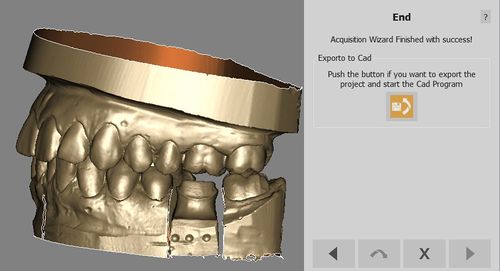Difference between revisions of "Wiz Export/zh-hant"
Democenter (talk | contribs) (Created page with "在這點上,所有專案所需要的數據已經備齊:") |
Democenter (talk | contribs) (Created page with "* 採集 * 對齊到專案的其餘部分 * 清除不需要的部分 * 變換成網狀 * 對準到植體庫中,如果需要的話") |
||
| Line 6: | Line 6: | ||
在這點上,所有專案所需要的數據已經備齊: | 在這點上,所有專案所需要的數據已經備齊: | ||
| − | * | + | * 採集 |
| − | * | + | * 對齊到專案的其餘部分 |
| − | * | + | * 清除不需要的部分 |
| − | * | + | * 變換成網狀 |
| − | * | + | * 對準到植體庫中,如果需要的話 |
The software will display all the project data and ask to export everything to the configured CAD program. | The software will display all the project data and ask to export everything to the configured CAD program. | ||
Revision as of 16:00, 12 June 2016
導出
在這點上,所有專案所需要的數據已經備齊:
- 採集
- 對齊到專案的其餘部分
- 清除不需要的部分
- 變換成網狀
- 對準到植體庫中,如果需要的話
The software will display all the project data and ask to export everything to the configured CAD program.
The behaviour of the Export To CAD button depends on the project. Read more in the Automatic Export page.
Otherwise, if the user wants to manually edit the meshes, the Wizard can be closed with the ![]() button.
button.