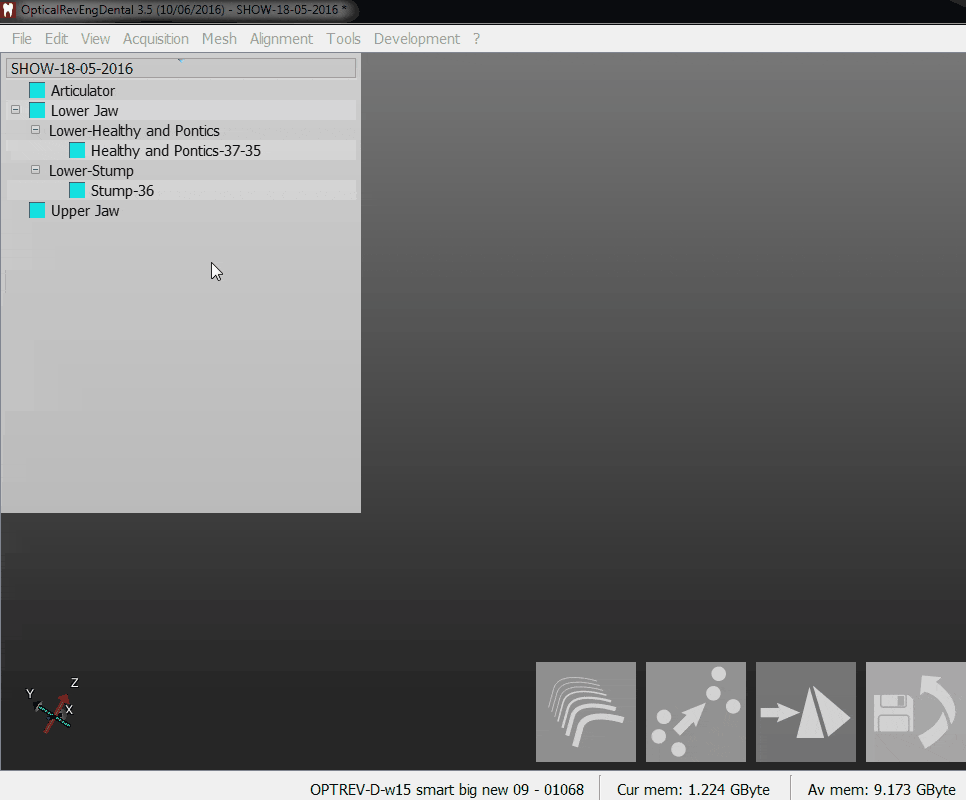Difference between revisions of "Man MeshGen/zh-hant"
Democenter (talk | contribs) |
Democenter (talk | contribs) (Created page with "* 只用作位置基準對齊所有其它元件的採集 (例如 部分頷的全牙弓採集, 上下頷專案的咬合採集, 等等.) * 將被對準到參考的具體採集 (...") |
||
| Line 22: | Line 22: | ||
並非所有所獲取的數據都需要進行轉換。在一個專案中,有兩種不同類型的採集數據: | 並非所有所獲取的數據都需要進行轉換。在一個專案中,有兩種不同類型的採集數據: | ||
| − | * | + | * 只用作位置基準對齊所有其它元件的採集 (例如 部分頷的全牙弓採集, 上下頷專案的咬合採集, 等等.) |
| − | * | + | * 將被對準到參考的具體採集 (例如 每一個基台採集, 蠟型採集, 牙齦採集, 等等.) |
Only the second category of acquisitions needs to be converted. The acquisitions that only function as a position reference are best kept unconverted in case other objects need to be scanned and aligned to the same reference. | Only the second category of acquisitions needs to be converted. The acquisitions that only function as a position reference are best kept unconverted in case other objects need to be scanned and aligned to the same reference. | ||
{{Navigation|Man_Align|Man_MeshEditing}} | {{Navigation|Man_Align|Man_MeshEditing}} | ||
Revision as of 10:27, 5 June 2016
網格生成
獲取和調整對象後,"採集"轉換成"網格"。
這種轉換是必要的,因為獲取是一種專用於掃描軟件的數據,而網格形式允許與其他軟件分享信息。
使用引導精靈, 軟體會會自動生成所有需要的網格在 檢查專案 之後的步驟.
當在結構化專案的引導外操作時:
- 從專案樹狀圖選擇要被轉換成 網格的所有物件
- 點擊網格生成按鈕在 主工具列
然後,該軟件將為所有選定的物件使用相對於每個項目的策略去轉換。
產生什麼
並非所有所獲取的數據都需要進行轉換。在一個專案中,有兩種不同類型的採集數據:
- 只用作位置基準對齊所有其它元件的採集 (例如 部分頷的全牙弓採集, 上下頷專案的咬合採集, 等等.)
- 將被對準到參考的具體採集 (例如 每一個基台採集, 蠟型採集, 牙齦採集, 等等.)
Only the second category of acquisitions needs to be converted. The acquisitions that only function as a position reference are best kept unconverted in case other objects need to be scanned and aligned to the same reference.