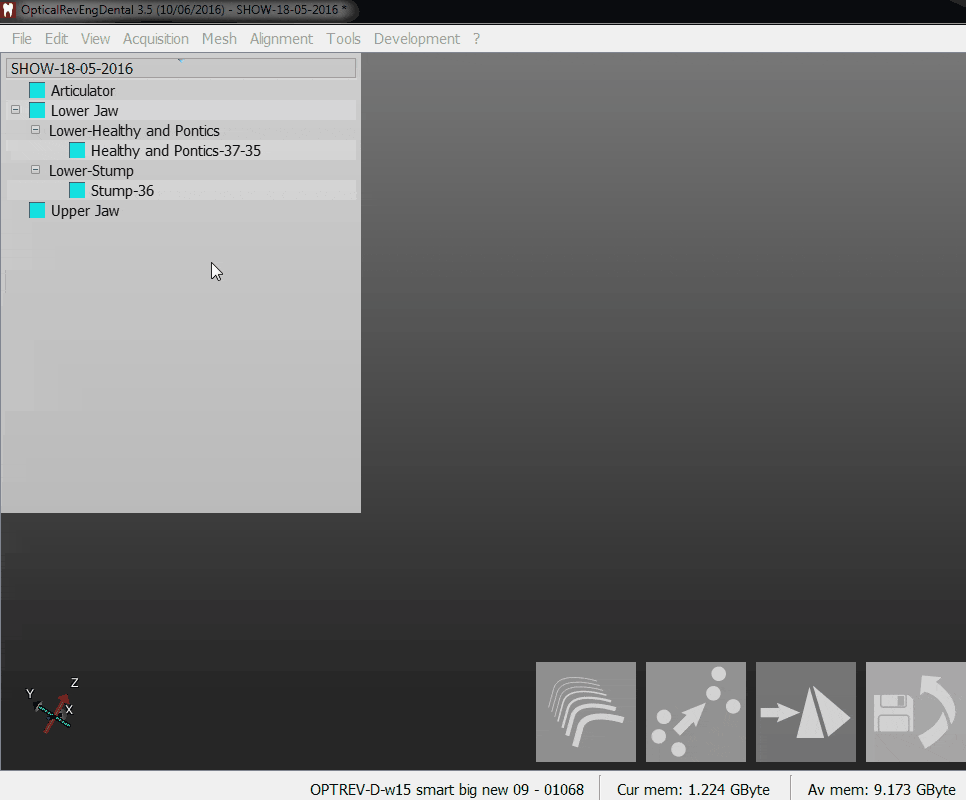Mesh Generation
Generare Mesh
După achiziționarea și alinierea obiectelor, convertiți achizițiile în meshuri.
Această conversie este necesară deoarece achizițiile sunt un tip de date specifice software-ului de scanare, în timp ce formatul de meshuri permite partajarea informațiilor cu alte programe.
Foloseste Step-By-Step Wizard, the software will automatically generate all the needed meshes after the Project Check
Când lucrați cu un proiect structurat în afara expertului:
- Selectați din arborele proiectului toate obiectele care urmează să fie convertite în "mesh"
- Faceți clic pe butonul Generare Mesh din Main Toolbar
Software-ul va converti apoi toate obiectele selectate folosind strategia relativă în fiecare element.
Ceea ce trebuie generat
Not all the acquired data needs to be converted. In a project, there are two different types of acquired data:
- Acquisitions that only function as a position reference to align all the other elements (E.g. full arch acquisition of a sectioned jaw, articulation acquisition of a 2 jaws project, etc.)
- Specific acquisitions that will be aligned to a reference (E.g. every die acquisition, waxup acquisition, gingiva acquisition, etc.)
Only the second category of acquisitions needs to be converted. The acquisitions that only function as a position reference are best kept unconverted in case other objects need to be scanned and aligned to the same reference.