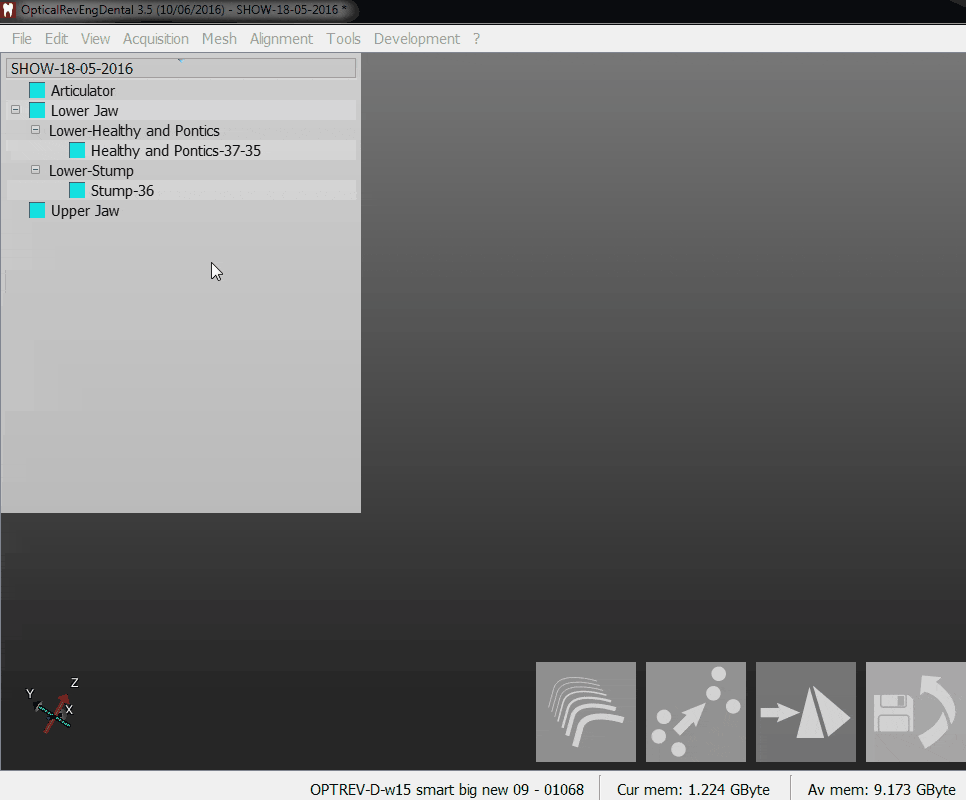Difference between revisions of "Man MeshGen/ja"
(Created page with "メッシュ生成") |
|||
| (16 intermediate revisions by the same user not shown) | |||
| Line 1: | Line 1: | ||
{{Language bar}} | {{Language bar}} | ||
{{DISPLAYTITLE:Mesh Generation|noerror}} | {{DISPLAYTITLE:Mesh Generation|noerror}} | ||
| − | = | + | = 6、メッシュ生成 = |
| − | + | オブジェクトの取得およびアライメント後、''取得データ''を''メッシュ''に変換します。 | |
| − | + | 取得データはスキャンソフトウェアに特化したデータタイプとなっているため、他のソフトウェアと情報を共有できるメッシュ形式に変換する必要があります。 | |
| − | + | [[Wiz_Introduction|ステップバイステップウィザード]]を使う場合、ソフトウェアは[[Wiz_ProjectCheck|プロジェクトチェック]]ステップ後に、自動的に必要となるすべてのメッシュを生成します。 | |
| − | + | ウィザード外で構造プロジェクトの作業をしている場合。 | |
| − | # | + | # プロジェクトツリーから、'''メッシュ'''へ変換するすべてのオブジェクトを選択します。 |
| − | # | + | # [[Main_Toolbar|メインツールバー]]からメッシュ生成ボタンをクリックします。 |
| − | + | ソフトウェアは、各アイテムに関連する計画を使用して、選択されたすべてのオブジェクトを変換します。 | |
[[File:Dental_2_5_meshGeneration.gif]] | [[File:Dental_2_5_meshGeneration.gif]] | ||
| − | == | + | == 〇生成されるもの == |
| − | + | 取得されたすべてのデータを変換する必要はありません。1つのプロジェクトには、2つのタイプの取得データがあります。 | |
| − | * | + | * 他の部品のアライメントを行う際に、位置の参照点としてのみ機能する取得データ(例:セクション分けされた顎のフルアーチ取得、2つの顎プロジェクトの咬合取得、など) |
| − | * | + | * 参照モデルに対してアライメントされる特定の取得データ(例:各歯型の取得データ、ワックスアップ取得、歯肉取得、など) |
| − | + | 2つ目のタイプの取得データのみ変換が必要となります。位置の参照点としてのみ機能する取得データは、他のオブジェクトをスキャンして、同じ参照点にアライメントする必要がある場合に備えて、変換していない状態で保存しておくのが最適です。 | |
{{Navigation|Man_Align|Man_MeshEditing}} | {{Navigation|Man_Align|Man_MeshEditing}} | ||
Latest revision as of 08:43, 13 May 2016
6、メッシュ生成
オブジェクトの取得およびアライメント後、取得データをメッシュに変換します。
取得データはスキャンソフトウェアに特化したデータタイプとなっているため、他のソフトウェアと情報を共有できるメッシュ形式に変換する必要があります。
ステップバイステップウィザードを使う場合、ソフトウェアはプロジェクトチェックステップ後に、自動的に必要となるすべてのメッシュを生成します。
ウィザード外で構造プロジェクトの作業をしている場合。
- プロジェクトツリーから、メッシュへ変換するすべてのオブジェクトを選択します。
- メインツールバーからメッシュ生成ボタンをクリックします。
ソフトウェアは、各アイテムに関連する計画を使用して、選択されたすべてのオブジェクトを変換します。
〇生成されるもの
取得されたすべてのデータを変換する必要はありません。1つのプロジェクトには、2つのタイプの取得データがあります。
- 他の部品のアライメントを行う際に、位置の参照点としてのみ機能する取得データ(例:セクション分けされた顎のフルアーチ取得、2つの顎プロジェクトの咬合取得、など)
- 参照モデルに対してアライメントされる特定の取得データ(例:各歯型の取得データ、ワックスアップ取得、歯肉取得、など)
2つ目のタイプの取得データのみ変換が必要となります。位置の参照点としてのみ機能する取得データは、他のオブジェクトをスキャンして、同じ参照点にアライメントする必要がある場合に備えて、変換していない状態で保存しておくのが最適です。