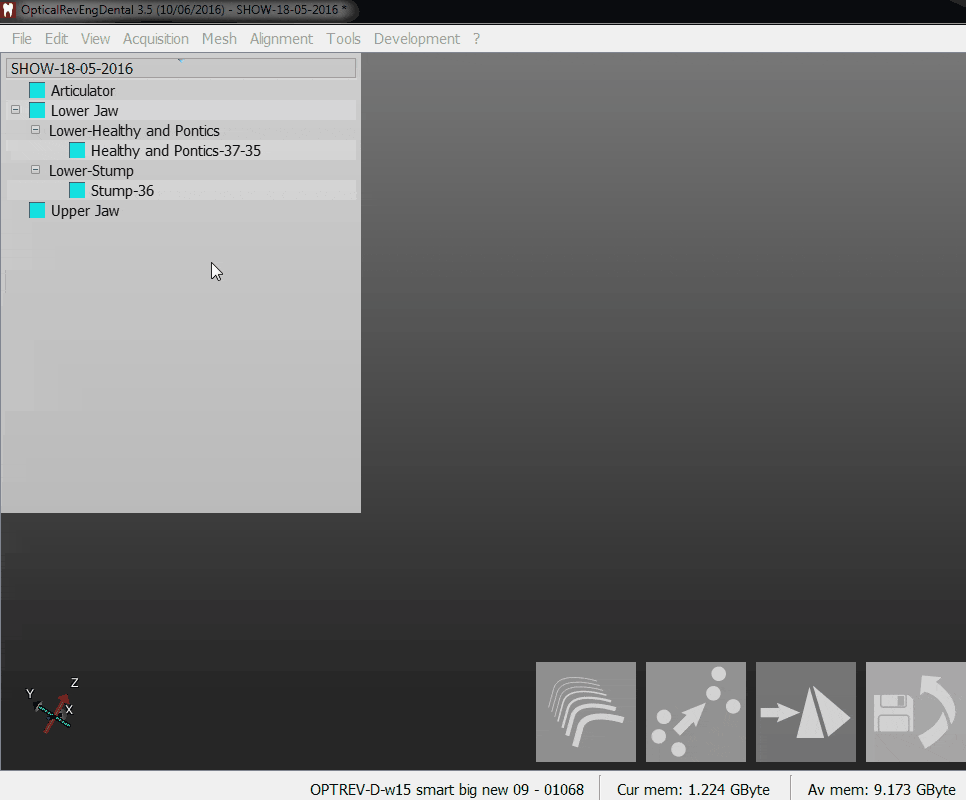Difference between revisions of "Man MeshGen/fr"
L.leonardi (talk | contribs) (Created page with "Quand on travaille à un Projet Structuré sans l’Assistant :") |
L.leonardi (talk | contribs) (Created page with "# Sélectionner dans l’Arbre du Projet tous les éléments à convertir en '''mailles''' # Cliquer sur la touche de Génération de Mailles dans la Main_Toolbar|Barre d’...") |
||
| Line 11: | Line 11: | ||
Quand on travaille à un Projet Structuré sans l’Assistant : | Quand on travaille à un Projet Structuré sans l’Assistant : | ||
| − | # | + | # Sélectionner dans l’Arbre du Projet tous les éléments à convertir en '''mailles''' |
| − | # | + | # Cliquer sur la touche de Génération de Mailles dans la [[Main_Toolbar|Barre d’Outils Principale]] |
The software will then convert all the selected objects using the strategy relative ton each item. | The software will then convert all the selected objects using the strategy relative ton each item. | ||
Revision as of 16:34, 1 February 2016
Génération de Mailles
Après avoir numérisé et aligné les objets, il faut convertir les acquisitions en format de Mailles
La conversion est nécessaire alors que la donnée d’acquisition est spécifique au logiciel de numérisation et le format de mailles permet de partager les informations avec des autres logiciels
Dans l'Assistant, le logiciel crée automatiquement toutes les mailles nécessaires après avoir contrôlé le Projet Projet Check .
Quand on travaille à un Projet Structuré sans l’Assistant :
- Sélectionner dans l’Arbre du Projet tous les éléments à convertir en mailles
- Cliquer sur la touche de Génération de Mailles dans la Barre d’Outils Principale
The software will then convert all the selected objects using the strategy relative ton each item.
What to generate
Not all the acquired data needs to be converted. In a project, there are two different types of acquired data:
- Acquisitions that only function as a position reference to align all the other elements (E.g. full arch acquisition of a sectioned jaw, articulation acquisition of a 2 jaws project, etc.)
- Specific acquisitions that will be aligned to a reference (E.g. every die acquisition, waxup acquisition, gingiva acquisition, etc.)
Only the second category of acquisitions needs to be converted. The acquisitions that only function as a position reference are best kept unconverted in case other objects need to be scanned and aligned to the same reference.