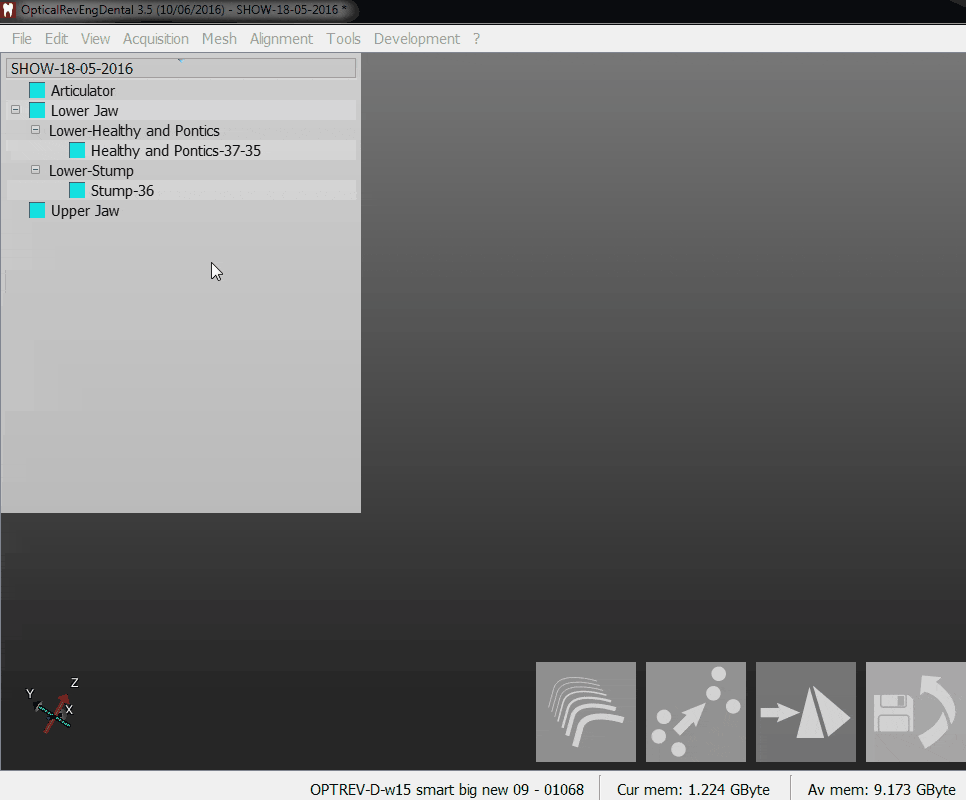Difference between revisions of "Man MeshGen"
(Marked this version for translation) |
|||
| Line 5: | Line 5: | ||
<!--T:8--> | <!--T:8--> | ||
| − | After | + | After acquireing all the objects from the scanner, and after having made sure that they are all in the correct position, convert the ''acquisitions'' in ''meshes''. |
<!--T:2--> | <!--T:2--> | ||
| − | + | This conversion is necessary because the acquisitions are a type of data specific for the scan software, the mesh format instead is a good way to share information with other softwares. | |
<!--T:3--> | <!--T:3--> | ||
| Line 14: | Line 14: | ||
<!--T:4--> | <!--T:4--> | ||
| − | + | Working with a structured project outside the wizard it is only necessary to: | |
<!--T:9--> | <!--T:9--> | ||
| − | # Select from the project tree all the objects | + | # Select from the project tree all the objects to be converted into '''meshes''' |
| − | # Click the Mesh Generation button in the [[Main_Toolbar|Main Toolbar]] | + | # Click on the Mesh Generation button in the [[Main_Toolbar|Main Toolbar]] |
<!--T:10--> | <!--T:10--> | ||
| Line 29: | Line 29: | ||
<!--T:12--> | <!--T:12--> | ||
| − | Not all the acquired data | + | Not all the acquired data needs to be converted. In the object, there are two different types of acquired data: |
<!--T:13--> | <!--T:13--> | ||
| − | * Acquisition | + | * Acquisition that only functions as position reference to align all the other elements (E.g. Full arch acquisition of a sectioned jaw, Articulation acquisition of a 2 jaws project, ...) |
| − | * Acquisition | + | * Acquisition in detail of only one of the elements of the project later aligned to a reference acquisition (E.g. Every die acquisition, Waxup acquisition, Gingiva acquisition, ...) |
<!--T:6--> | <!--T:6--> | ||
| − | Only the second category of acquisition | + | Only the second category of acquisition needs to be converted. The acquisitions that only function as position reference have to remain unconverted. In this way it is possible to rescan other objects of the project and align them without the need to scan and realign everything. |
=Next= <!--T:7--> | =Next= <!--T:7--> | ||
Revision as of 13:53, 21 August 2015
Mesh Generation
After acquireing all the objects from the scanner, and after having made sure that they are all in the correct position, convert the acquisitions in meshes.
This conversion is necessary because the acquisitions are a type of data specific for the scan software, the mesh format instead is a good way to share information with other softwares.
Using the Step-By-Step Wizard the software will automatically generate all the needed meshes after the Project Check step.
Working with a structured project outside the wizard it is only necessary to:
- Select from the project tree all the objects to be converted into meshes
- Click on the Mesh Generation button in the Main Toolbar
The software will then convert all the selected objects using each own object strategy to do the conversion.
What to generate
Not all the acquired data needs to be converted. In the object, there are two different types of acquired data:
- Acquisition that only functions as position reference to align all the other elements (E.g. Full arch acquisition of a sectioned jaw, Articulation acquisition of a 2 jaws project, ...)
- Acquisition in detail of only one of the elements of the project later aligned to a reference acquisition (E.g. Every die acquisition, Waxup acquisition, Gingiva acquisition, ...)
Only the second category of acquisition needs to be converted. The acquisitions that only function as position reference have to remain unconverted. In this way it is possible to rescan other objects of the project and align them without the need to scan and realign everything.
Next
Now that you know how to convert Acquisitions into Meshes you can return to the Main Page or continue to the Mesh Editing page