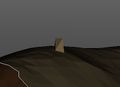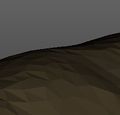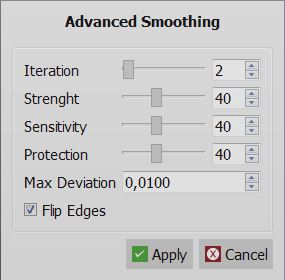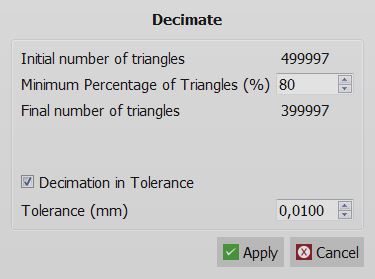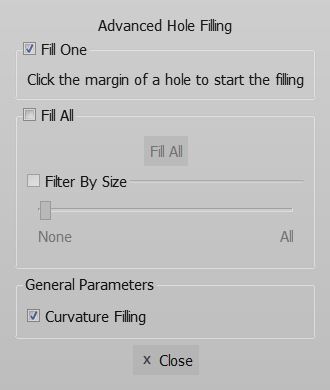手动编辑网格
Contents
編輯網格
當由掃描儀獲取的數據生成一個網格,所述網格可能不完美的被設計使用。
所生成的網格可能具有缺陷,噪點或需要被填補的孔。
OpticalRevEng Dental 已對每個元件應用於特定的網格生成策略。但是,有可能是他們需要在導出到其他軟件前進一步編輯網格。
在這個網頁中,有一個網格編輯工具,可以找到它的描述在 網格選單或網格工具列.
移除尖角
尖角被定義為是掃描器獲得的三維物體的表面上不實際的的一小部分。
通常,這些尖角由軟體自動生成網格中校正,但如果該網格已經從另一系統導入,一些尖角可能存在。
此工具會自動刪除所有的尖角同時修復網格。
銳化
研磨工具執行兩個動作:它平滑的表面的平面部,並在同時它銳化邊緣,使用兩個參數:
- T [°] : 這個角度識別的優勢是什麼。所有表面具有於T°以下的角度的部分將被銳化。當此值是0,所有的表面進行平滑處理
- 普通迭代: 軟件在表面上進行銳化的次數。數值越高,網格越進行平滑處理和銳化
軟件使用特定的參數自動應用這個工具。在此工具上使用錯誤的參數可能修改物體的形狀和尺寸.
平滑
這個工具是類似於網格銳化,但它適用舒緩於整個表面上,不保留邊緣。
軟件使用特定的參數自動應用這個工具。在此工具上使用錯誤的參數可能修改物體的形狀和尺寸.
進階平滑
進階平滑 工具 平滑 工具的改進版本,因為它賦予更多的控制,更多個參數和更好的結果。
這些參數是:
- 迭代
- 該工具應用的次數.
- 強度
- 該工具可依改變多少物件表面. 值越高網格越進行平滑和銳化.
- 靈敏度
- 多少表面部分被認為是 '細節' (邊緣線, 終止線). 細節的部分將被銳化,但不平滑
- 保護
- 多少 '細節' 部分不被銳化. 值越高小細節越少被銳化.
- 最大偏差
- 工具可以修改多少網格的形狀. 這是每個點從原始網格到最終網格的最大距離.
- 翻轉邊緣
- 如果啟用該選項,該工具將倒換網狀結構,以更好地表現邊緣。
抽取
此工具可減少在一個網格的三角形的數量,以節省更多的空間,試圖盡可能地多保留細節。
在頂部是被指定所選網格三角形的當前數目。
它可以插入被保持的三角形百分比(例如50%,網格的大小減半)
另外,也可以建立一個容差值.如果容差被啟用,該軟件將停止抽取當修改大於容差值參數的網格時
只需點擊應用以查看結果。
刪除特徵
該工具需要選擇網格並刪除所有細節,而使表面盡可能平整.它移除洞,尖角,噪點.要使用這個工具:
- 選擇要除去所有的"特徵"用選擇工具選擇的區域
- 應用 刪除網格特徵
鏈接
這個工具只能被使用在 自由模式. 這需要所有選擇的網格並創建一個單一網格, 合併所有選定的網格在一起.
翻轉法線
每個網格具有內側和外側.軟體給他們兩種不同的顏色.此工具反轉所選擇的網格的內側和外側
填充所有孔
這是一個交互式的工具,允許填補在當前所選網格的孔洞。
這個工具有2種不同的工作方式
填補一個
In the fill one mode, the software will highlight the hole near the mouse cursor. By clicking with the left mouse button on the highlighted hole it will be filed.
Fill All
In the fill all mode, the software will try to close all the holes. With the Filter By Size function, it is possible to select all the holes below one size and fill them. The selected holes will be highlighted in real time by the sofware.
Curvature Filling
There is an additional option: curvature filling. If this option is enabled, the software will try to close the hole following the curvature of the rest of the surface. If it's disabled, the software will ignore the rest of the surface and close the hole with a straight plane.
Close Denture
When scanning a whole jaw, the base information will not be acquired. This tool has been created to recreate that information. Closing the dunture with the Fill All Holes tool takes too much time and the final result will not be good enough.
With the close denture tool, the mesh will be closed with a perfect plane in a reduced amount of time.
Fix Mesh
Removes all the possible defects and noises of a mesh.
Mesh Offset
This tool creates a bigger/smaller version of the selected mesh. The Offset [mm] parameter allows to select how much the mesh will change.
The three flags (Remesh, Sharpen and Optimize Vertices) have to be checked.
Usually, none of these tools is necessary to work because the strategies already apply a selected sequence of specific tools to each element.