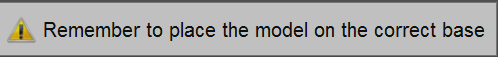Difference between revisions of "Dy Mod/zh-hant"
Democenter (talk | contribs) (Created page with "{{Important|如果底板類型不匹配咬合架的類型,在Exocad虛擬咬合的定位將是不正確的}}") |
(Importing a new version from external source) |
||
| Line 19: | Line 19: | ||
*'軸校準失敗' : 校準必須重來 | *'軸校準失敗' : 校準必須重來 | ||
| − | + | The following step is to set the correct Articulator Type during the [[Man_ProjectCreation|Project Creation]]. <br/> | |
| − | + | In the ''Articulator'' section select: | |
| − | * | + | * Matching models to scan the occlusion if there is no need to use the automatic positioning in Exocad's Virtual Articulator |
| − | * | + | * Articulator A to scan the Artex Articulator and to use the same in Exocad's Virtual Articulator |
| − | * | + | * Articulator S to scan the Sam Articulator and to use the same in Exocad's Virtual Articulator |
| − | * | + | * Articulator P to scan the Kavo Articulator and to use the same in Exocad's Virtual Articulator |
| + | * Articulator B to scan the Bioart Articulator and to use the same in Exocad's Virtual Articulator | ||
| + | * Articulator D to scan the Denar Articulator and to use the same in Exocad's Virtual Articulator | ||
依先前做出的選擇繼續掃描物理咬合。 | 依先前做出的選擇繼續掃描物理咬合。 | ||
Revision as of 12:20, 1 August 2017
虛擬咬合架模組實現了允許使用者在技工室傳送一真正咀嚼位置的咬合架進入其Exocad等效虛擬。
當 虛擬咬合架模組 被啟用, 我們提供用戶一組4個 安裝板 與 再校準物件. 請參考 配件- 虛擬咬合安裝板
首次使用模組之前必須校準掃描儀的軸線相應工作以模仿咬合。
校準軸線用特定的軸校準物件. 從這一刻起,任何再校準需要與相同的物件來執行。否則,軸校準將失敗。
- 將校準物建置入掃描儀內
- 單擊 校準軸
- 出現提示時單擊 確定
校準過程是自動的。一旦完成後,軟件會顯示以下信息之一:
- '軸校準成功' : 校準已完成
- '軸校準失敗' : 校準必須重來
The following step is to set the correct Articulator Type during the Project Creation.
In the Articulator section select:
- Matching models to scan the occlusion if there is no need to use the automatic positioning in Exocad's Virtual Articulator
- Articulator A to scan the Artex Articulator and to use the same in Exocad's Virtual Articulator
- Articulator S to scan the Sam Articulator and to use the same in Exocad's Virtual Articulator
- Articulator P to scan the Kavo Articulator and to use the same in Exocad's Virtual Articulator
- Articulator B to scan the Bioart Articulator and to use the same in Exocad's Virtual Articulator
- Articulator D to scan the Denar Articulator and to use the same in Exocad's Virtual Articulator
依先前做出的選擇繼續掃描物理咬合。
記得當軟件提醒之後在適當的底板掃描上顎。
如果底板類型不匹配咬合架的類型,在Exocad虛擬咬合的定位將是不正確的