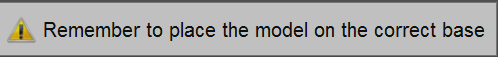Dynamic Articulation Module
Модуль динамической артикуляции позволяет пользователю конвертировать лабораторные данные с окклюзивной позицией на артикуляторе в виртуальный эквивалент для передачи на Exocad.
Когда подключен Модуль динамической артикуляции, пользователю необходимо воспользоваться набором четырех Монтажных оснований и Предмета для калибровки оси. См. Аксессуары- Модуль динамической артикуляции
Перед первым использованием Модуля необходимо провести калибровку осей сканера для корректной симуляции окклюзии.
Чтобы калибровать ось, необходимо использовать особый Предмет для калибровки оси.
- Поместить прибор для калибровки внутри сканера
- Нажать Калибровать оси
- Нажать Ok по запросу
Процедура калибровки автоматическая. По её завершении, программа отобразит одно из следующих сообщений:
- 'Axis Recalibration Successfull' : the calibration has been completed
- 'Axis Recalibration Failed' : calibration has to be repeated
The following step is to set the correct Articulator Type during the Project Creation.
In the Articulator section select:
- Matching models to scan the occlusion if there is no need to use the automatic positioning in Exocad's Virtual Articulator
- Articulator A to scan the Artex Articulator and to use the same in Exocad's Virtual Articulator
- Articulator S to scan the Sam Articulator and to use the same in Exocad's Virtual Articulator
- Articulator P to scan the Kavo Articulator and to use the same in Exocad's Virtual Articulator
Proceed scanning the physical Articulator, accordingly to the previously made choice.
Remember then to scan the jaws on top of the appropriate mounting plates, as the software will remind.