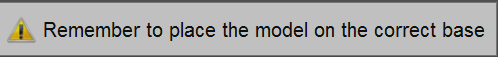Dynamic Articulation Module
ダイナミックアーティキュレーションモジュールでは、実際に咬合器を使って技工所で作成した噛み合わせの位置を、Exocadのバーチャルアーティキュレーターへ移行することができます。
ダイナミックアーティキュレーションモジュールが有効化されると、ユーザーには4つのマウンティングプレートのセットと、1つのキャリブレーションキーが提供されます。付属品-ダイナミックアーティキュレーションモジュールを参照して下さい
Before using the Module for the first time it is necessary to calibrate the axis of the scanner to work accordingly to the occlusion simulation.
Calibrate the axis with the specific Axis Calibration Object. From that moment on, any recalibration needs to be performed with the same object. Otherwise, axis recalibration will fail.
- Put the calibration object inside the scanner
- Click Recalibrate Axis
- Click Ok when prompted
The calibration procedure is automatic. Once it is finished, the software will show one of the following messages:
- 'Axis Recalibration Successfull' : the calibration has been completed
- 'Axis Recalibration Failed' : calibration has to be repeated
The following step is to set the correct Articulator Type during the Project Creation.
In the Articulator section select:
- Matching models to scan the occlusion if there is no need to use the automatic positioning in Exocad's Virtual Articulator
- Articulator A to scan the Artex Articulator and to use the same in Exocad's Virtual Articulator
- Articulator S to scan the Sam Articulator and to use the same in Exocad's Virtual Articulator
- Articulator P to scan the Kavo Articulator and to use the same in Exocad's Virtual Articulator
Proceed scanning the physical Articulator, accordingly to the previously made choice.
Remember then to scan the jaws on top of the appropriate mounting plates, as the software will remind.