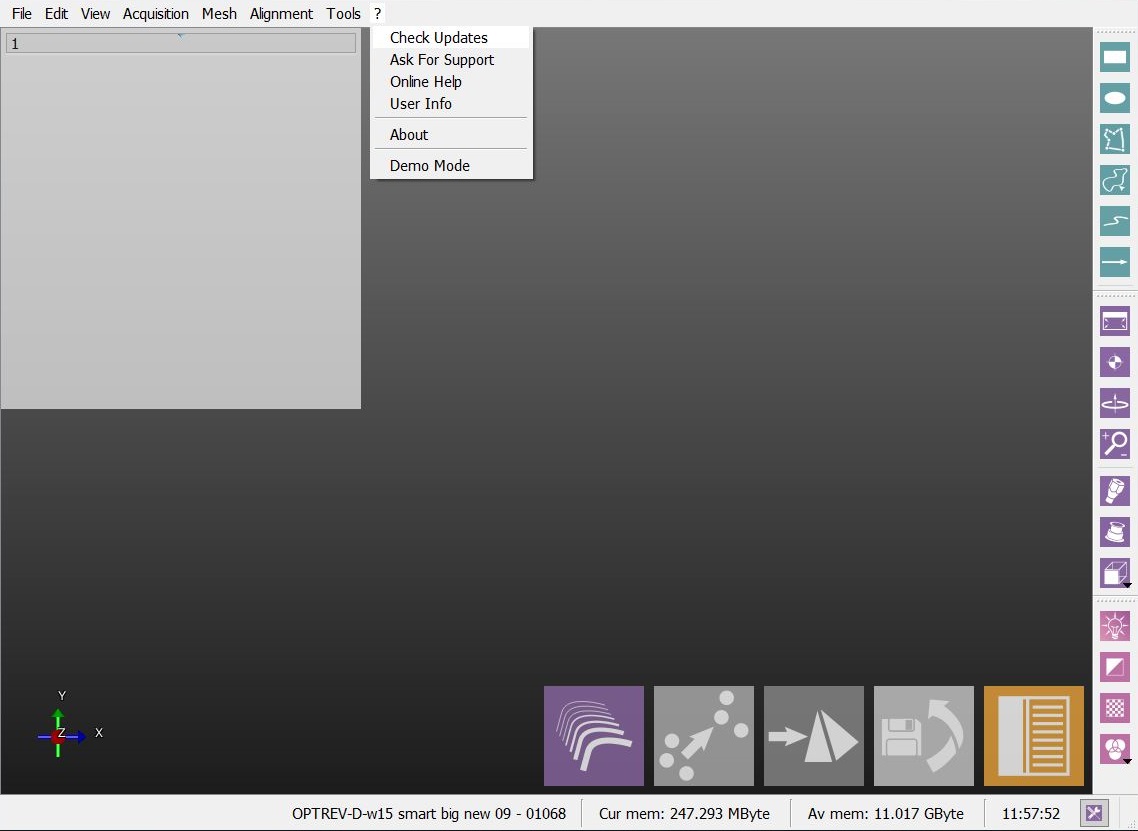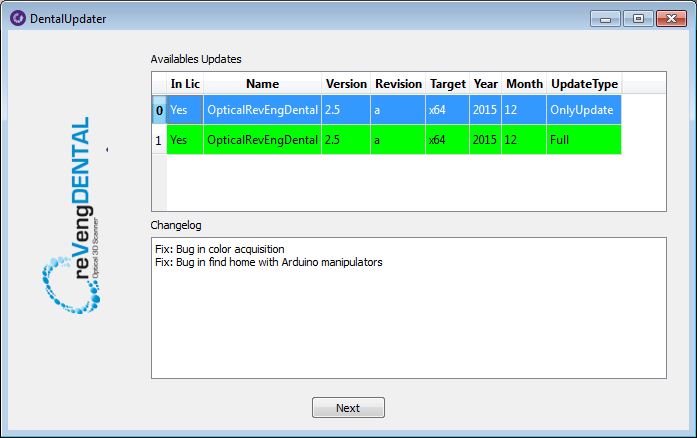Difference between revisions of "Dental Updates/ro"
(Created page with "= Verificați pentru Updates =") |
(Created page with "Făcând clic pe acest instrument, softul va căuta orice versiune actualizată disponibilă și va cere să descărcați ultima versiune actualizată, dacă este posibil.") |
||
| Line 5: | Line 5: | ||
= Verificați pentru Updates = | = Verificați pentru Updates = | ||
| − | + | Făcând clic pe acest instrument, softul va căuta orice versiune actualizată disponibilă și va cere să descărcați ultima versiune actualizată, dacă este posibil. | |
[[File:MenuUpd.JPG]] | [[File:MenuUpd.JPG]] | ||
Revision as of 07:13, 12 September 2017
Contents
Verificați pentru Updates
Făcând clic pe acest instrument, softul va căuta orice versiune actualizată disponibilă și va cere să descărcați ultima versiune actualizată, dacă este posibil.
The Update Window will open and, if there are available updates, it will allow to download the newest version of the software just by double clicking on it.
Download the OnlyUpdate if there is already a previous version of the same software installed on the PC
For instance if a user already has version 2.5 and wants to update to a newest version of the 2.5
Download the Full version if the software is an Upgrade
For instance if the user has version 2.5 and wants to upgrade to 3.0