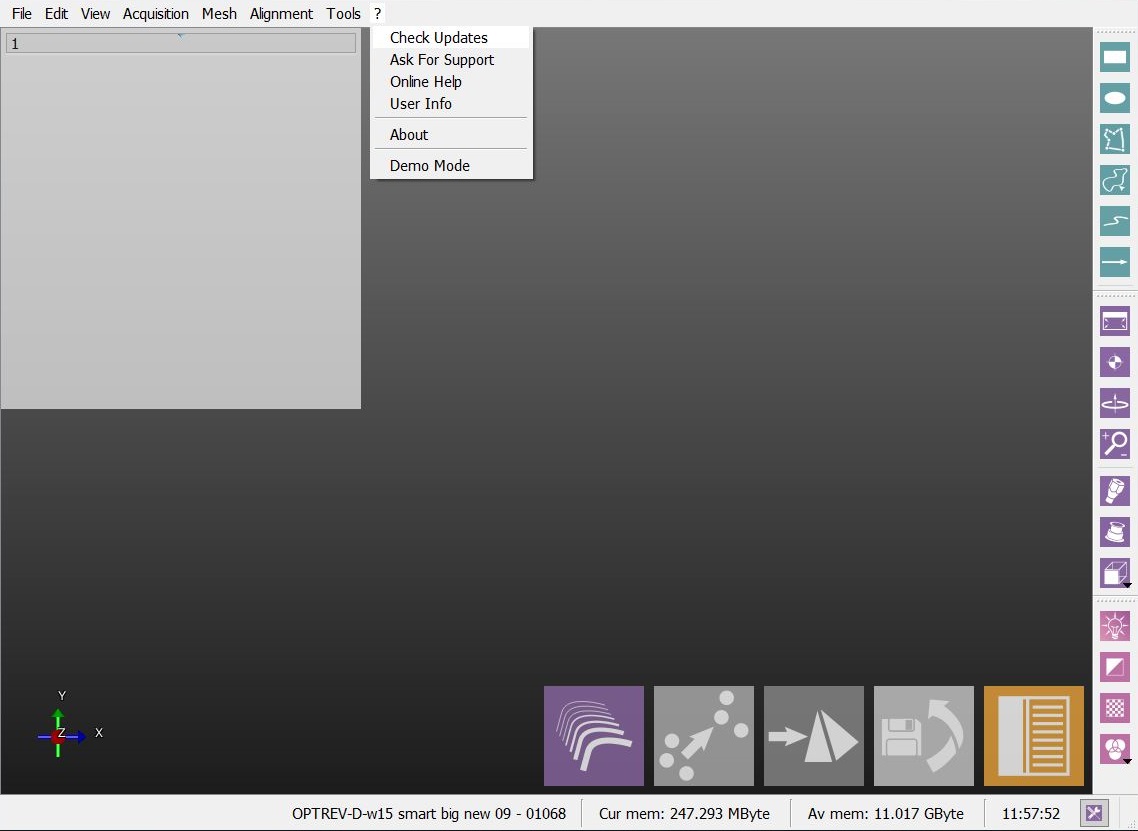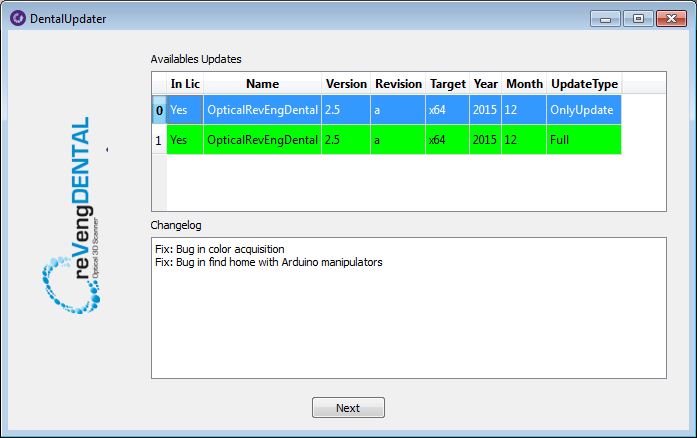Difference between revisions of "Dental Updates/ja"
(Created page with "このツールをクリックすると、ソフトウェアは利用可能な更新バージョンの確認を行い、更新がある場合は、最新バージョンをダ...") |
(Created page with "アップデート画面が開きます。利用可能なアップデートがある場合は、ダブルクリックで最新バージョンのソフトウェアをダウン...") |
||
| Line 9: | Line 9: | ||
[[File:MenuUpd.JPG]] | [[File:MenuUpd.JPG]] | ||
| − | + | アップデート画面が開きます。利用可能なアップデートがある場合は、ダブルクリックで最新バージョンのソフトウェアをダウンロードすることができます。 | |
[[File:Updater.JPG]] | [[File:Updater.JPG]] | ||
Revision as of 09:02, 30 December 2015
Contents
アップデートのチェック
このツールをクリックすると、ソフトウェアは利用可能な更新バージョンの確認を行い、更新がある場合は、最新バージョンをダウンロードするよう促されます。
アップデート画面が開きます。利用可能なアップデートがある場合は、ダブルクリックで最新バージョンのソフトウェアをダウンロードすることができます。
Download the OnlyUpdate if there is already a previous version of the same software installed on the PC
For instance if a user already has version 2.5 and wants to update to a newest version of the 2.5
Download the Full version if the software is an Upgrade
For instance if the user has version 2.5 and wants to upgrade to 3.0