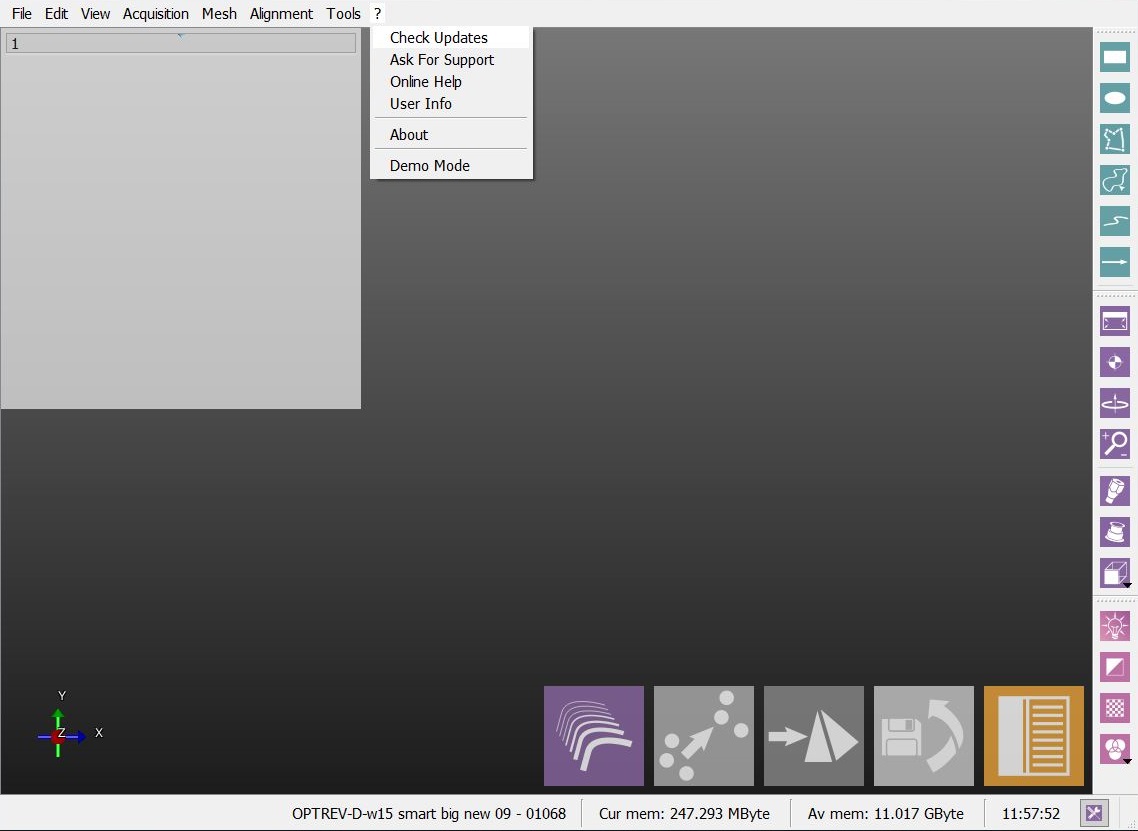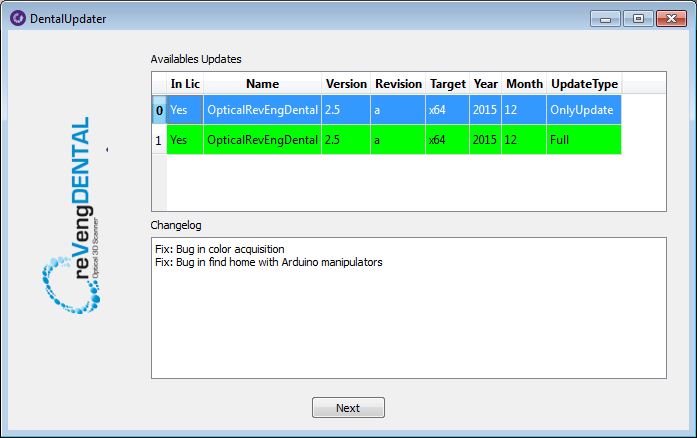Difference between revisions of "Dental Updates/de"
(Created page with "Updates anzeigen") |
(Created page with "Den Full-Installer herunterladen, wenn die herunterzuladene Version ist neu {{Important|z.B.: wenn der Benutzer die Version 2.5 benutzt und die Version 3.0 installieren möc...") |
||
| (5 intermediate revisions by the same user not shown) | |||
| Line 3: | Line 3: | ||
__TOC__ | __TOC__ | ||
| − | = | + | =Updates anzeigen= |
| − | + | Die Funktion durchsucht nach allen Updates und ermöglicht den Download der verfügbaren Inhalte. | |
[[File:MenuUpd.JPG]] | [[File:MenuUpd.JPG]] | ||
| − | + | Der “Updates” Dialog wird geöffnet; falls sie verfügbar ist, wird die letzte Software-Version durch einen Doppelclick auf die Updatelinie heruntergeladen. | |
[[File:Updater.JPG]] | [[File:Updater.JPG]] | ||
| − | + | Die “OnlyUpdate”-Version ist erst herunterzuladen, wenn eine vorherige Version der gleichen Software schon installiert worden ist. | |
| − | {{Important| | + | {{Important|Beispielweise handelt man so, wenn der Benutzer schon die Version 2.5 benutzt und sie auf das letzte 2.5 Version-Update aktualisieren möchte.}} |
| − | + | Den Full-Installer herunterladen, wenn die herunterzuladene Version ist neu | |
| − | + | ||
| − | {{Important| | + | {{Important|z.B.: wenn der Benutzer die Version 2.5 benutzt und die Version 3.0 installieren möchte}} |
Latest revision as of 08:50, 29 April 2016
Contents
Updates anzeigen
Die Funktion durchsucht nach allen Updates und ermöglicht den Download der verfügbaren Inhalte.
Der “Updates” Dialog wird geöffnet; falls sie verfügbar ist, wird die letzte Software-Version durch einen Doppelclick auf die Updatelinie heruntergeladen.
Die “OnlyUpdate”-Version ist erst herunterzuladen, wenn eine vorherige Version der gleichen Software schon installiert worden ist.
Beispielweise handelt man so, wenn der Benutzer schon die Version 2.5 benutzt und sie auf das letzte 2.5 Version-Update aktualisieren möchte.
Den Full-Installer herunterladen, wenn die herunterzuladene Version ist neu
z.B.: wenn der Benutzer die Version 2.5 benutzt und die Version 3.0 installieren möchte