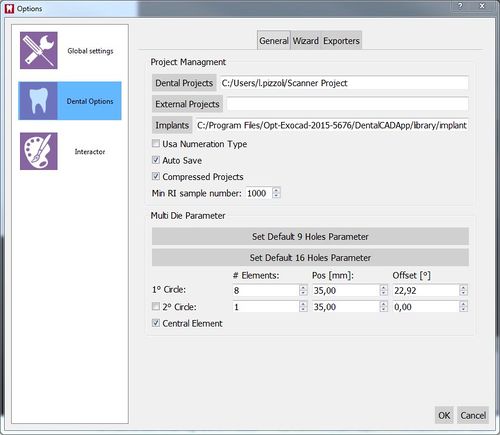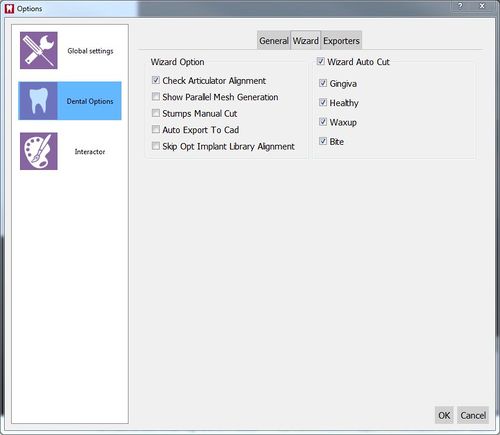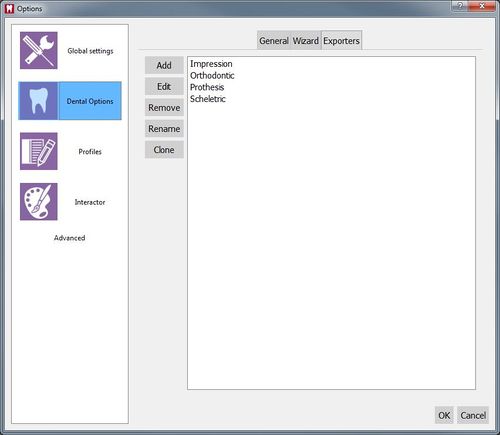Dental Options
Revision as of 08:51, 25 June 2016 by Democenter (talk | contribs) (Created page with "本節中的參數是特定於多代型支持。建議不要修改這些參數,但使用特定的多代型校準代替。")
Contents
牙科
此選項部分提供了以下軟件的信息:引導精靈如何工作,如何與其他CAD系統整合,以及如何配置結構化項目的自動導出系統。
有3個子類別:
常規
在常規頁有:
專案管理
此部分允許改變軟體處理信息的方式
- 牙科專案
- 軟體保存由用戶創建的所有項目的路徑
- 外部專案
- 軟體保存掃描數據的路徑,如果用戶不希望將其保存在Exocad專案文件夾。
- 種植體
- 軟體將查詢植體庫的路徑
- 美式編號形式
- 如果選中該選項,軟體會使用美式牙齒編號系統
- 自動存檔
- 如果選中該選項,軟件會在各主要步驟後自動保存專案(採集,對齊,網格生成)
- 壓縮專案
- 如果啟用此選項,軟體會壓縮數據保存到磁碟上空間的70%。壓縮的專案不能由軟體的早期版本中加載
- 最小RI樣本數
- 進行採集被認為是有效的點的最低數量。小於既定閾值的所有採集將被自動丟棄
多代型參數
本節中的參數是特定於多代型支持。建議不要修改這些參數,但使用特定的多代型校準代替。
Wizard
Wizard Option
This section allows to change the workflow of the Step-By-Step wizard
- Check Articulator Alignment
- if this option is checked, the software will show the result of the alignment with the articulation during the Step-By-Step Wizard
- Show Parallel Mesh Generation
- if this option is checked, the software will show a function to generate the Meshes during the next scanning step and not at the specific Mesh Generation Step. This function is longer a valid option to speed up the project
- Stumps Manual Cut
- if this option is checked, the software will show the user an additional Manual Cut step for every stump in the project
- Auto Export to Cad
- automatically exports the generated STL file to the connected CAD
- Skip Opt Implant Library Alignment
- allows to skip the library alingment step to aling the markers to the library in another software
Wizard Auto Cut
This section allows to enable and disable the automatic cut of duplicated surface for the entire Step-By-Step wizard or only for some elements
Exporters
In this page the user can add, rename, or remove exporters profiles.