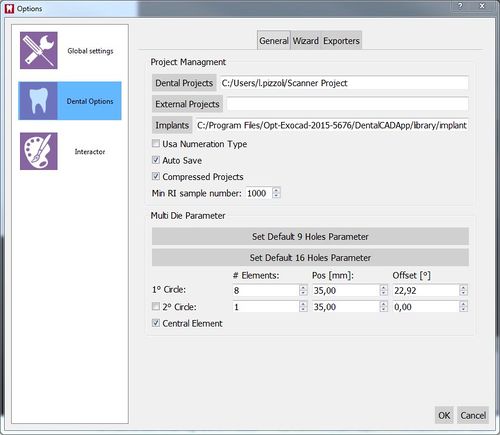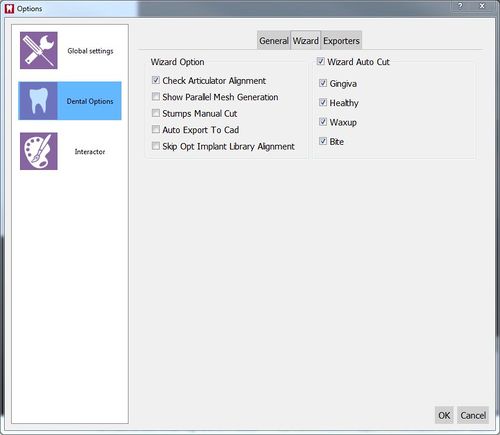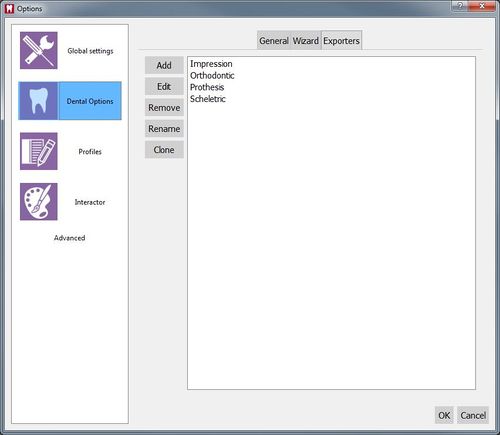Difference between revisions of "Dental Options Dental/it"
(Updating to match new version of source page) |
|||
| Line 5: | Line 5: | ||
Questa sezione del pannello opzioni fornisce informazioni sul funzionamento del Wizard di Scansione, sull'integrazione del software con i Sistemi CAD e sulla configurazione dell'esportazione automatica dei '''progetti strutturati'''. | Questa sezione del pannello opzioni fornisce informazioni sul funzionamento del Wizard di Scansione, sull'integrazione del software con i Sistemi CAD e sulla configurazione dell'esportazione automatica dei '''progetti strutturati'''. | ||
| − | + | Vi è un'ulteriore divisione in 3 sotto categorie: | |
==General== | ==General== | ||
Revision as of 09:21, 23 June 2016
Contents
Dental
Questa sezione del pannello opzioni fornisce informazioni sul funzionamento del Wizard di Scansione, sull'integrazione del software con i Sistemi CAD e sulla configurazione dell'esportazione automatica dei progetti strutturati.
Vi è un'ulteriore divisione in 3 sotto categorie:
General
Nella pagina General si trovano:
Gestione Progettɒ
Questa sezione permette di modificare il modo in cui il software gestisce le informazioni del progetto
- Dental Projects
- the path where the software saves all the projects created by the user
- External Projects
- the path where the software saves the scan data, if the user doesn't want to save it in the Exocad Project Folder.
- Implants
- the path where the software will search for the implant libraries
- Usa Numeration Type
- if this option is checked, the software will use the Universal Tooth Numbering System
- Auto Save
- if this option is checked, the software will automatically save the project after every main step (Acquisition, Alignment, Mesh Generation)
- Compressed Projects
- if this option is enabled, the software will compress the projet data saving up to 70% of the space on the disk. The compressed project can not be loaded by previous versions of the software
- Min RI sample number
- the minimum number of points for an acquisition to be considered valid. Under the established threshold, all the acquisitions will be automatically discarded
Multi Die Parameter
I parametri in questa sezione descrivono al software come è realizzato il supporto Multi-Die. Si consiglia di non modificare manualmente questi parametri ma di utilizzare la specifica funzione di calibrazione del supporto Multi-Die.
Wizard
Wizard Option
This section allows to change the workflow of the Step-By-Step wizard
- Check Articulator Alignment
- if this option is checked, the software will show the result of the alignment with the articulation during the Step-By-Step Wizard
- Show Parallel Mesh Generation
- if this option is checked, the software will show a function to generate the Meshes during the next scanning step and not at the specific Mesh Generation Step. This function is longer a valid option to speed up the project
- Stumps Manual Cut
- if this option is checked, the software will show the user an additional Manual Cut step for every stump in the project
- Auto Export to Cad
- automatically exports the generated STL file to the connected CAD
- Skip Opt Implant Library Alignment
- allows to skip the library alingment step to aling the markers to the library in another software
Wizard Auto Cut
Questa sezione permette di disabilitare il taglio automatico delle parti duplicate per l'intera Procedura Guidata o solo per alcuni elementi
Esportatori
In questa pagina è possibile aggiungere, rinominare e rimuovere i Profili di Esportazione.