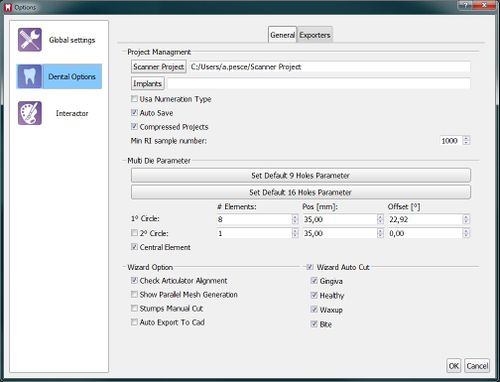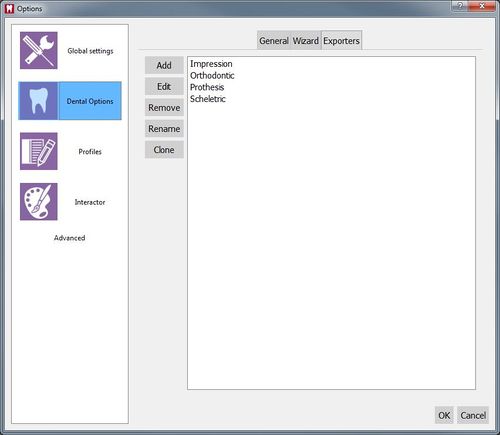Dental Options
Contents
Dental
Esta seccion del panel opciones ofrece informacion sobre el funcionamiento del Wizard de Escaneo, sobre la integracion del software con los sistemas CAD y sobre la configuracion de la exportacion automatica de los proyectos estructurados.
Hay 2 subcategorias:
General
En la Página General hay:
Gestión Proyecto
Esta sección permite cambiar la manera con la que el software gestiona las informaciones
- Scanner Project
- la ruta donde el software guardarà los proyectos creados por el usuario
- Implants
- la ruta donde el software buscara las biblioteca de los implantes
- Usa Numeration Type
- si esta opcion esta activa, el software utilizara el sistema de numeracion Universal
- Auto Save
- si esta opción está activa, el software automáticamente salvará el proyecto después de cada paso principal (Adquisición, Alineación, Generación de Mallas)
- Compressed Projects
- el software comprimirá los proyectos guardando hasta el 70% del espacio en el disco. El proyecto comprimido no puede ser cargado por versiones anteriores del software
- Min RI sample number
- el minimo numero de puntos para que una adquisicion sea valida. Debajo de este limite, todas las adquisiciones seran automaticamente desechadas
Multi Die Parameter
Los parametros en esta seccion son especificos para el soporte Multi-Die. Os aconsejamos no modificarlos manualmente sino utilizar la funcion especifica del soporte Multi-Die.
Wizard Option
This section allows to change the workflow of the Step-By-Step wizard
- Check Articulator Alignment
- if this option is checked, the software will show the result of the alignment with the articulation during the Step-By-Step Wizard
- Show Parallel Mesh Generation
- if this option is checked, the software will show a function to generate the Meshes during the next scanning step and not at the specific Mesh Generation Step. This function is longer a valid option to speed up the project
- Stumps Manual Cut
- if this option is checked, the software will show the user an additional Manual Cut step for every stump in the project
Wizard Auto Cut
This section allows to enable and disable the automatic cut of duplicated surface for the entire Step-By-Step wizard or only for some elements
Exporters
In this page the user can add, rename, or remove exporters profiles.