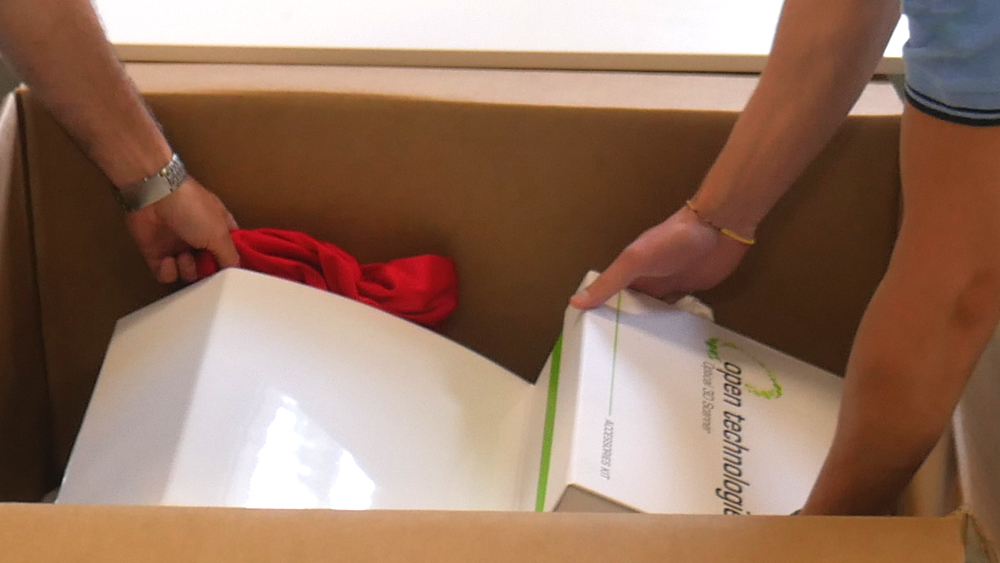Scanner Unboxing
Cum să dezambalezi corect scanerele Open Technologies
Verificați condițiile cutiei și, odată deschis, scoateți materialul de ambalare.
Îndepărtați cu atenție toate accesoriile: cablul de alimentare, cablurile de semnal, setul de accesorii și capacul scanerului de țesături, dacă este cazul.
Remove the lateral bumpers and clear the scanner’s volume completely.
Lift up and unbox the scanner. Make sure you have 2 people for this operation, lift the scanner up only using the metal base - please do not try to lift the scanner from the outer housing as it will possibly damage the product.
The use and maintenance manual of the machine is available in digital format in the scanner’s internal memory.
The scanner's model , it's color and the contents of the box may differ from the "picture shown"