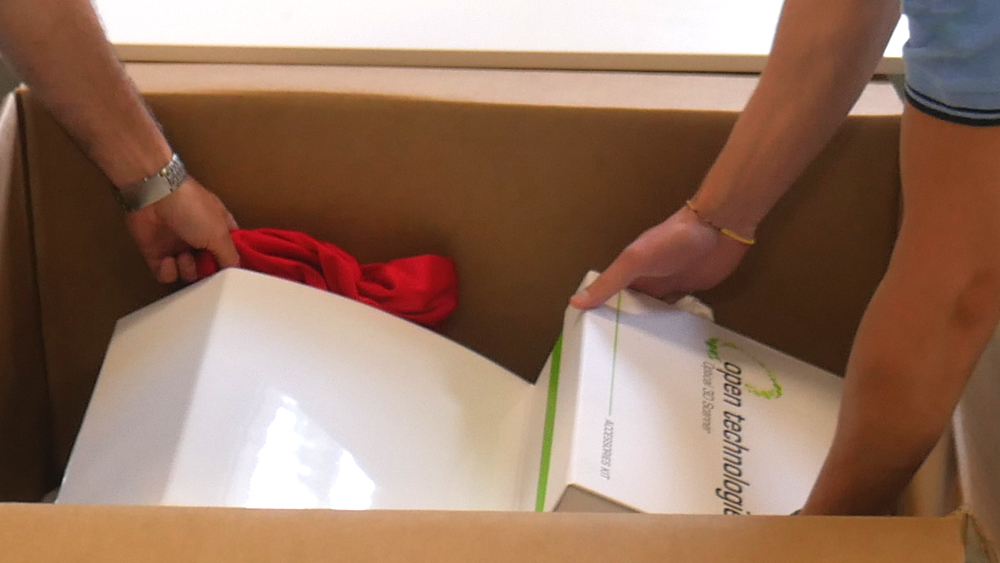Scanner Unboxing
Comment déballer correctement les scanners Open Technologies
Check the conditions of the box and, once opened, remove the packaging material.
Retirer soigneusement du carton tous les accessoires: le cable d'alimentation, les cables de signal, le kit d'accessoires et le tissu de couverture du scanner - si présents.
Retirer les pare-chocs latéraux et vider le volume du scanner complètement.
Lift up and unbox the scanner. Make sure you have 2 people for this operation, lift the scanner up only using the metal base - please do not try to lift the scanner from the outer housing as it will possibly damage the product.
Le manuel d'utilisation et d'entretien de la machine est disponible en format digital dans la mémoire interne du scanner.
The scanner's model , it's color and the contents of the box may differ from the "picture shown"