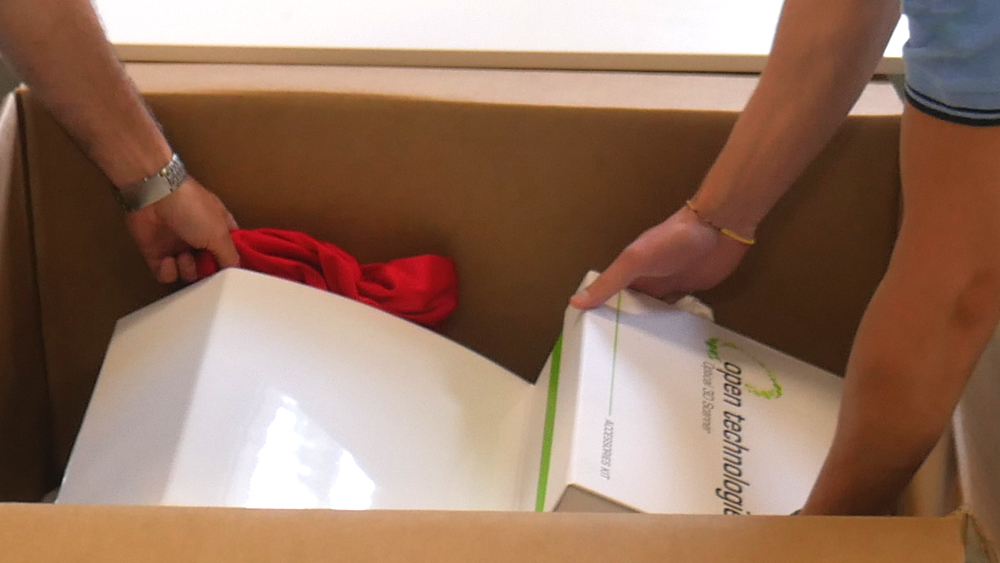Scanner Unboxing
Como desembalar correctamente los escáneres Open Technologies
Check the conditions of the box and, once opened, remove the packaging material.
Extraer con cuidado todos los accesorios: cable de alimentación, cables de señal, accessories kit y posible tela de copertura para escáner
Quitar las protecciones laterales y liberar totalménte el escáner.
Lift up and unbox the scanner. Make sure you have 2 people for this operation, lift the scanner up only using the metal base - please do not try to lift the scanner from the outer housing as it will possibly damage the product.
El manual de uso y mantenimiento del maquinario es disponible en formato digital en la memoria interior del escáner.
The scanner's model , it's color and the contents of the box may differ from the "picture shown"