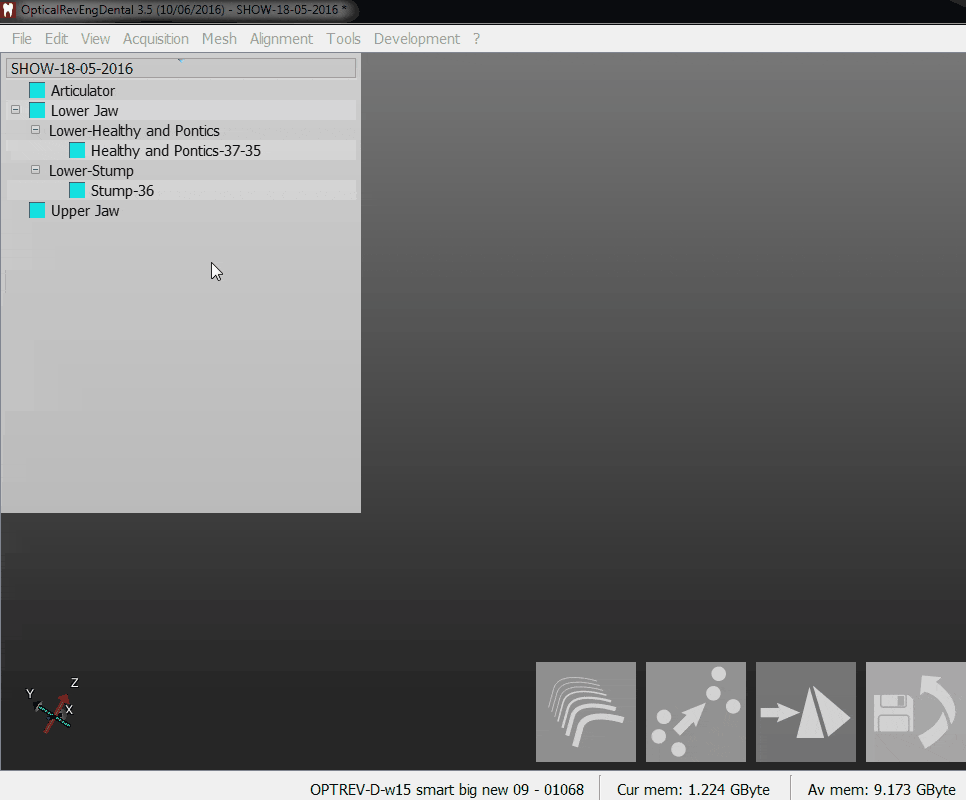Mesh Generation
Создание меша
После сканирования и соотнесения объектов, "сканированные изображения" конвертируются в "мешы".
Так как полученные изображения могут быть обработаны только программой сканирования, конвертирование в меши необходимо для доступа к другим программным ресурсам
При использовании Пошаговой инструкции, программа автоматически производит все необходимые меши после шага Проверки проекта.
При работе со структурированным проектом в пошаговой инструкции:
- Select from the project tree all the objects to be converted into meshes
- Click on the Mesh Generation button in the Main Toolbar
The software will then convert all the selected objects using the strategy relative ton each item.
What to generate
Not all the acquired data needs to be converted. In a project, there are two different types of acquired data:
- Acquisitions that only function as a position reference to align all the other elements (E.g. full arch acquisition of a sectioned jaw, articulation acquisition of a 2 jaws project, etc.)
- Specific acquisitions that will be aligned to a reference (E.g. every die acquisition, waxup acquisition, gingiva acquisition, etc.)
Only the second category of acquisitions needs to be converted. The acquisitions that only function as a position reference are best kept unconverted in case other objects need to be scanned and aligned to the same reference.