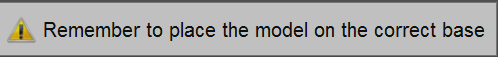Dynamic Articulation Module
Das dynamische Artikulationsmodell gibt dem Nutzer die Möglichkeit, die im Labor erhobene Okklusionsposition durch einen physischen Artikulator in den entsprechenden virtuellen Artikulator von Exocad zu verlegen.
Wenn das dynamische Artikulationsmodell aktiviert wird, verfügt der Nutzer über vier Montageplatten und ein Rekalibrierungsobjekt. Siehe Ausstattung – Dynamisches Artikulationsmodell
Vor dem ersten Modellgebrauch ist es notwendig, die Scannerachsen zu kalibrieren, um sicherzustellen, dass sie korrekt funktionieren und die Okklusion korrekt erheben.
Die Achsen werden durch ein Achsenkalibrierungswerkzeug kalibriert. Alle künftige Kalibrierungen müssen mit dem gleichen Werkzeug ausgeführt werden, sonst wird die Achsenkalibrierung scheitern.
- Das Kalibrierungsobjekt in den Scanner legen
- Achsenrekalibrierung auswählen
- Auf OK klicken
Der Rekalibrierungsvorgang ist automatisch. Nach dessen Vervollständigung, zeigt die Software eines der folgenden Pop-ups an:
- 'Axis Recalibration Successfull' : the calibration has been completed
- 'Axis Recalibration Failed' : calibration has to be repeated
The following step is to set the correct Articulator Type during the Project Creation.
In the Articulator section select:
- Matching models to scan the occlusion if there is no need to use the automatic positioning in Exocad's Virtual Articulator
- Articulator A to scan the Artex Articulator and to use the same in Exocad's Virtual Articulator
- Articulator S to scan the Sam Articulator and to use the same in Exocad's Virtual Articulator
- Articulator P to scan the Kavo Articulator and to use the same in Exocad's Virtual Articulator
Proceed scanning the physical Articulator, accordingly to the previously made choice.
Remember then to scan the jaws on top of the appropriate mounting plates, as the software will remind.