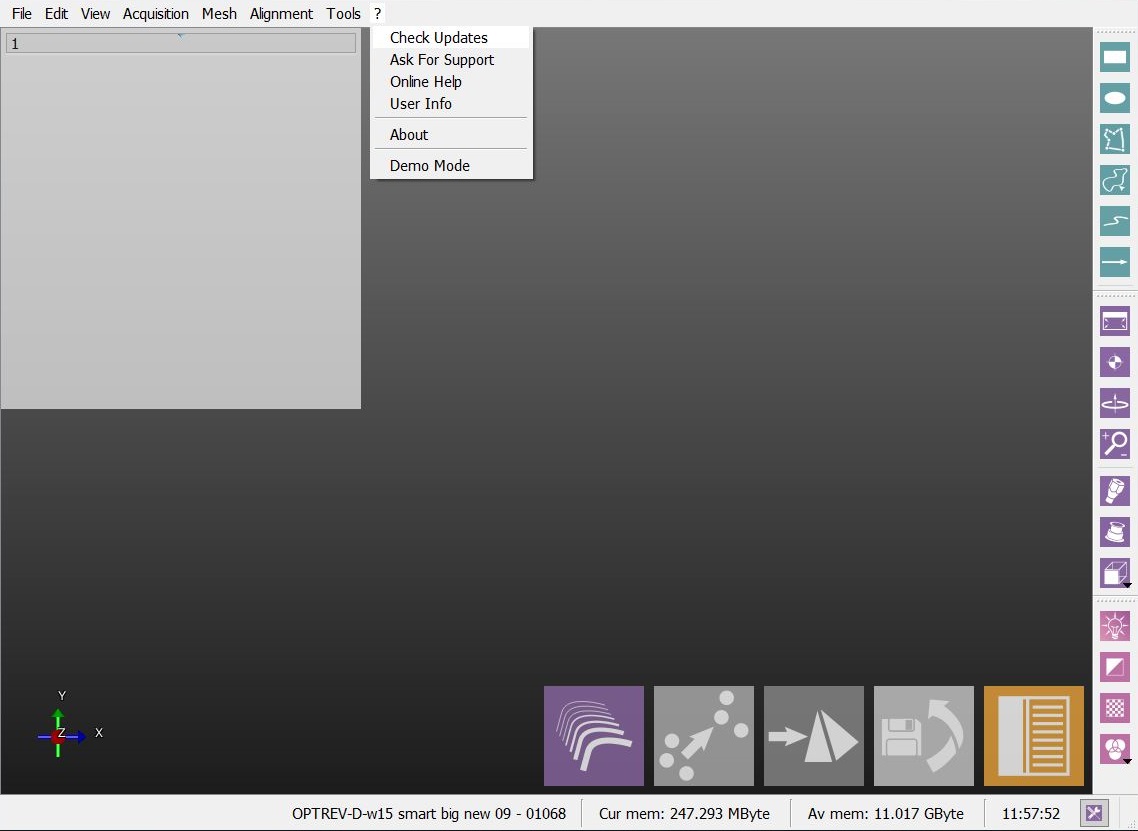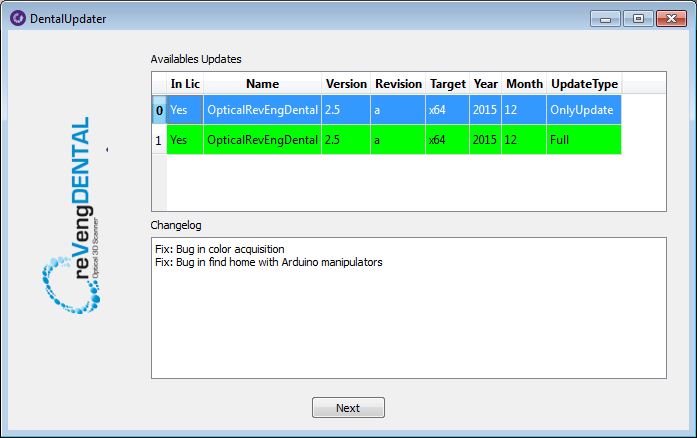Check for Updates
Contents
Controlla Aggiornamenti
Questo strumento ricerca tutti gli aggiornamenti rilasciati e permette di scaricarne i contenuti qualora fossero disponibili.
Si aprirà la Finestra Aggiornamenti e, se ci sono, permetterà di scaricare l'ultima versione del software semplicemente cliccando due volte sulla linea dell'aggiornamento.
Download the OnlyUpdate if there is already a previous version of the same software installed on the PC
For instance if a user already has version 2.5 and wants to update to a newest version of the 2.5
Download the Full version if the software is an Upgrade
For instance if the user has version 2.5 and wants to upgrade to 3.0