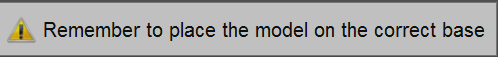Dynamic Articulation Module
O 'Módulo de Articulação Dinâmica' permite ao usuário transferir a posição de mastigação realizada no laboratório com um articulador real para o seu equivalente Exocad virtual .
When the Dynamic Articultion Module gets enabled, the user is provided with a set of 4 Mounting Plates and a Recalibration Object. See Accessories- Dynamic Articulation Module
Antes de usar o módulo pela primeira vez, é necessário calibrar o eixo do escaner para trabalhar em conformidade com a simulação de oclusão.
Calibrar o eixo com as específicas Calibration Axis objeto. A partir desse momento, qualquer calibração deve ser realizada com o mesmo objeto. Caso contrário, o eixo recalibração falhará.
- Put the calibration object inside the scanner
- Click Recalibrate Axis
- Click Ok when prompted
O procedimento de calibração é automático. Uma vez terminado, o software irá mostrar uma das seguintes mensagens:
- 'Eixos recalibrados com Sucesso': a calibração foi concluída
- 'Eixos recalibrados Falha': calibração tem de ser repetida
The following step is to set the correct Articulator Type during the Project Creation.
In the Articulator section select:
- Matching models to scan the occlusion if there is no need to use the automatic positioning in Exocad's Virtual Articulator
- Articulator A to scan the Artex Articulator and to use the same in Exocad's Virtual Articulator
- Articulator S to scan the Sam Articulator and to use the same in Exocad's Virtual Articulator
- Articulator P to scan the Kavo Articulator and to use the same in Exocad's Virtual Articulator
Proceed scanning the physical Articulator, accordingly to the previously made choice.
Remember then to scan the jaws on top of the appropriate mounting plates, as the software will remind.
If the base type doesn't match the type of articulator, the positioning in Exocad Virtual Articulator won't be correct.