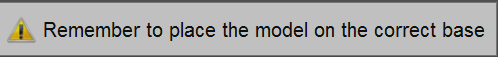Dynamic Articulation Module
The Dynamic Articulation Module allows the user to transfer the mastication position realized in the laboratory with a real articulator into its Exocad virtual equivalent.
When the Dynamic Articultion Module gets enabled, the user is provided with a set of 4 Mounting Plates and a Recalibration Object. See Accessories- Dynamic Articulation Module
Antes de usar o módulo pela primeira vez, é necessário calibrar o eixo do escaner para trabalhar em conformidade com a simulação de oclusão.
Calibrate the axis with the specific Axis Calibration Object. From that moment on, any recalibration needs to be performed with the same object. Otherwise, axis recalibration will fail.
- Put the calibration object inside the scanner
- Click Recalibrate Axis
- Click Ok when prompted
The calibration procedure is automatic. Once it is finished, the software will show one of the following messages:
- 'Axis Recalibration Successfull' : the calibration has been completed
- 'Axis Recalibration Failed' : calibration has to be repeated
The following step is to set the correct Articulator Type during the Project Creation.
In the Articulator section select:
- Matching models to scan the occlusion if there is no need to use the automatic positioning in Exocad's Virtual Articulator
- Articulator A to scan the Artex Articulator and to use the same in Exocad's Virtual Articulator
- Articulator S to scan the Sam Articulator and to use the same in Exocad's Virtual Articulator
- Articulator P to scan the Kavo Articulator and to use the same in Exocad's Virtual Articulator
Proceed scanning the physical Articulator, accordingly to the previously made choice.
Remember then to scan the jaws on top of the appropriate mounting plates, as the software will remind.
If the base type doesn't match the type of articulator, the positioning in Exocad Virtual Articulator won't be correct.