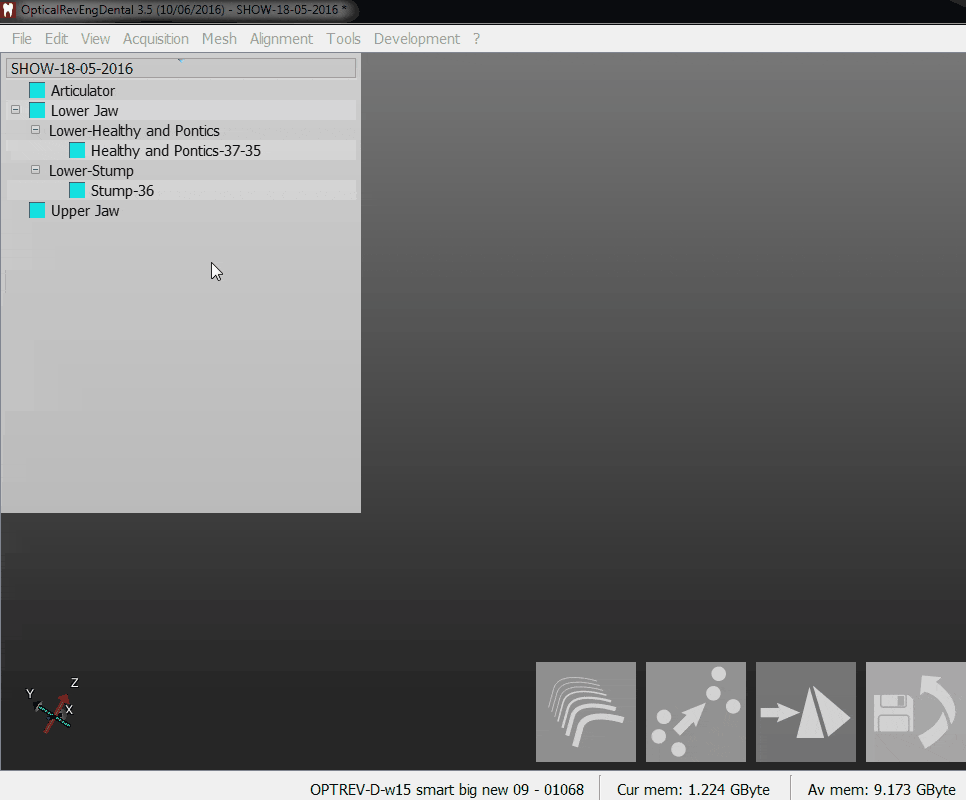Mesh Generation
Generare Mesh
După achiziționarea și alinierea obiectelor, convertiți achizițiile în meshuri.
Această conversie este necesară deoarece achizițiile sunt un tip de date specifice software-ului de scanare, în timp ce formatul de meshuri permite partajarea informațiilor cu alte programe.
Foloseste Step-By-Step Wizard, the software will automatically generate all the needed meshes after the Project Check
Când lucrați cu un proiect structurat în afara expertului:
- Selectați din arborele proiectului toate obiectele care urmează să fie convertite în "mesh"
- Faceți clic pe butonul Generare Mesh din Main Toolbar
The software will then convert all the selected objects using the strategy relative ton each item.
What to generate
Not all the acquired data needs to be converted. In a project, there are two different types of acquired data:
- Acquisitions that only function as a position reference to align all the other elements (E.g. full arch acquisition of a sectioned jaw, articulation acquisition of a 2 jaws project, etc.)
- Specific acquisitions that will be aligned to a reference (E.g. every die acquisition, waxup acquisition, gingiva acquisition, etc.)
Only the second category of acquisitions needs to be converted. The acquisitions that only function as a position reference are best kept unconverted in case other objects need to be scanned and aligned to the same reference.