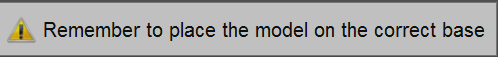Dynamic Articulation Module
El "Módulo de Articulación Dinámica" permite al usuario transferir la posición de mordida tomada en el laboratorio con un articulador real a una versión compatible con Exocad.
Cuando el "Módulo de Articulación Dinámica" esta habilitado, el usuario dispone de un set de 4 "Platinas de Montaje" y un "Objeto de Recalibración". Véase Accesorios-Módulo de Articulación Dinámica
Antes de utilizar el Módulo por la primera vez es necesario calibrar el eje del escáner para que registre la oclusión.
Los ejes se calibran con el específico Objeto de Calibración de los Ejes. Todas las recalibraciones siguientes deberán ser ejecutadas utilizando el mismo objeto. En caso contrario, la recalibración fallará.
- Put the calibration object inside the scanner
- Click Recalibrate Axis
- Click Ok when prompted
The calibration procedure is automatic. Once it is finished, the software will show one of the following messages:
- 'Axis Recalibration Successfull' : the calibration has been completed
- 'Axis Recalibration Failed' : calibration has to be repeated
The following step is to set the correct Articulator Type during the Project Creation.
In the Articulator section select:
- Matching models to scan the occlusion if there is no need to use the automatic positioning in Exocad's Virtual Articulator
- Articulator A to scan the Artex Articulator and to use the same in Exocad's Virtual Articulator
- Articulator S to scan the Sam Articulator and to use the same in Exocad's Virtual Articulator
- Articulator P to scan the Kavo Articulator and to use the same in Exocad's Virtual Articulator
Proceed scanning the physical Articulator, accordingly to the previously made choice.
Remember then to scan the jaws on top of the appropriate mounting plates, as the software will remind.