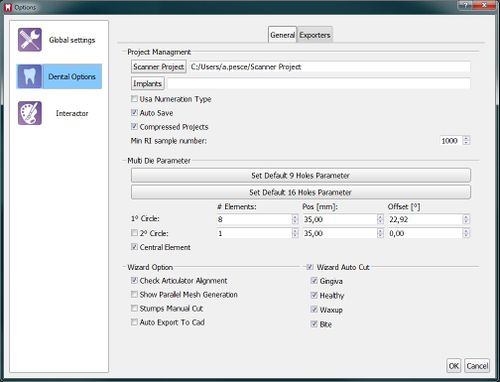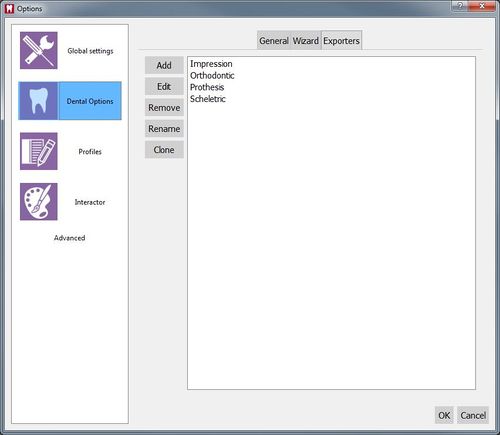Dental Options
Contents
Dental
Questa sezione del pannello opzioni fornisce informazioni sul funzionamento del Wizard di Scansione, sull'integrazione del software con i Sistemi CAD e sulla configurazione dell'esportazione automatica dei progetti strutturati.
Vi è un'ulteriore divisione in 2 sotto categorie:
General
Nella pagina General si trovano:
Gestione Progettɒ
Questa sezione permette di modificare il modo in cui il software gestisce le informazioni del progetto
- Scanner Project
- the path where the software saves all the projects created by the user
- Implants
- the path where the software will search for the implant libraries
- Usa Numeration Type
- if this option is checked, the software will use the Universal Tooth Numbering System
- Auto Save
- if this option is checked, the software will automatically save the project after every main step (Acquisition, Alignment, Mesh Generation)
- Compressed Projects
- if this option is enabled, the software will compress the projet data saving up to 70% of the space on the disk. The compressed project can not be loaded by previous versions of the software
- Min RI sample number
- the minimum number of points for an acquisition to be considered valid. Under the established threshold, all the acquisitions will be automatically discarded
Multi Die Parameter
The parameters in this section are specific to the Multi-Die support. It is suggested not to modify these parameters but to use the specific multi-die calibration instead.
Wizard Option
This section allows to change the workflow of the Step-By-Step wizard
- Check Articulator Alignment
- se questa opzione è attiva il software mostrerà sempre il risultato dell'allineamento dell'articolazione.
- Show Parallel Mesh Generation
- se questa opzione è attiva il software permetterà di attivare la generazione parallela delle mesh durante la Procedura Guidata.
- Stump Manual Cut
- se questa opzione è attiva il software mostretà un passo aggiunti di Taglio Manuale per l'acquisizione di ogni moncone
Wizard Auto Cut
This section allows to enable and disable the automatic cut of duplicated surface for the entire Step-By-Step wizard or only for some elements
Esportatori
In this page the user can add, rename, or remove exporters profiles.