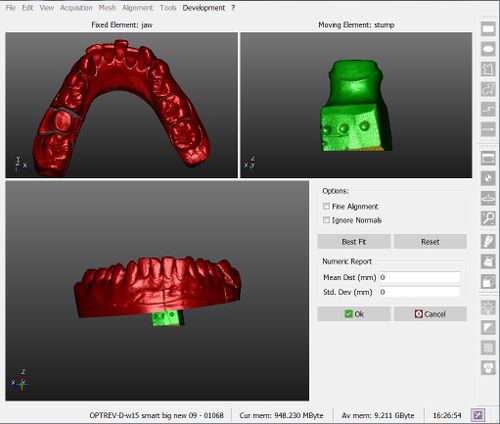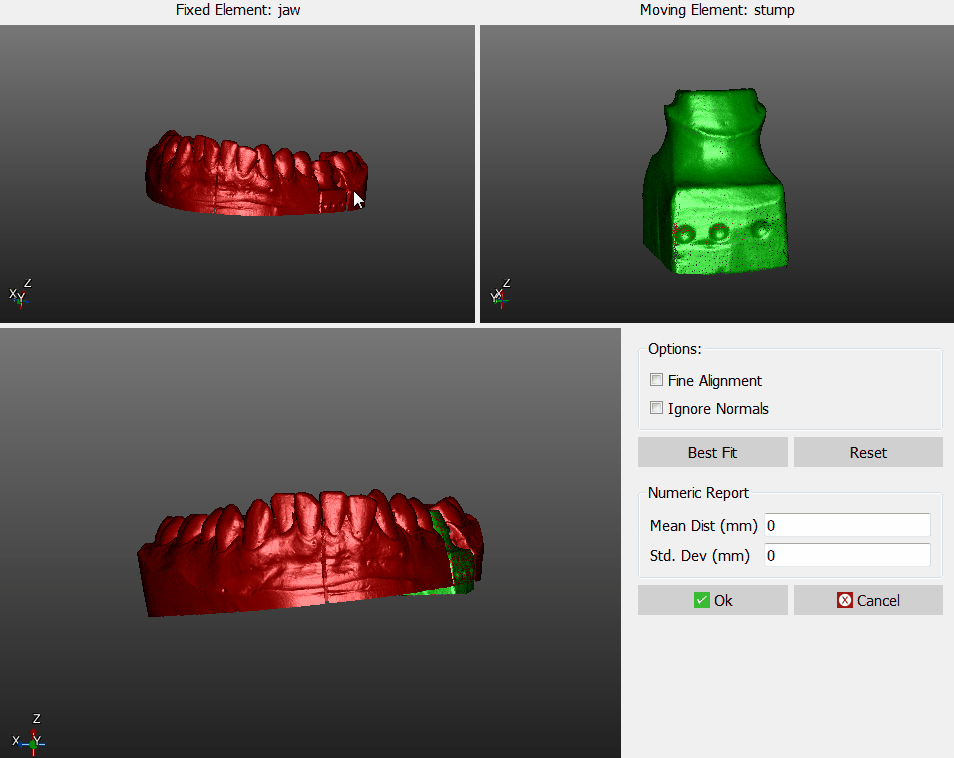Alignment
Contents
對齊
當超過一個物件被掃描儀採集時,每一個項目的位置都與其他項目無關.為了正確處理掃描數據,所有的採集需要處在相同的參考系統
首先,使用者須確認一個被其他採集做為參考的採集,在 結構化專案中,軟體會自動執行這個程式
每一次獲得新採集的資訊, 新資料必須與 參考採集 或 專案剩下已對齊的其他採集去對齊
每一個採集資訊都有一個具體的 參考採集. 專案樹狀圖 將顯示這種關係, 每一個子項目都會對其到樹狀圖中的父節點.
直接對齊
OpticalRevEng Dental 能自動對齊這些採集:
- 從專案樹狀圖選擇的專案剩下已對齊的的元件
- 點擊 對齊鈕 在 主工具列
軟體將選擇參考, 它將分析選定的採集與參考,並將對照參考確定選定項目的正確位置.
如果軟體沒有確認對齊,手動對齊 將啟動.
手動對齊
手動對齊將在每次軟體無法直接對齊時啟動. 用戶也可以透過按住 ![]() 當點擊 對齊鈕 在主工具列時進入這個工具
當點擊 對齊鈕 在主工具列時進入這個工具
界面
The picture here below shows the interface of the manual alignment:
There are 4 different areas in this screen:
- On the top left is displayed the reference object, which gives the reference position for all the project data
- On the top right is shown the moving object, that has to be moved from its current position and placed in the same reference system of all the other project data
- On the bottom are displayed both objects, so that the user can check the current position of the moving object
- On the bottom right some options and a Numeric Report are available
Procedure
To manually align the elements:
- Place both the reference object and the moving object in the same point of view, until the parts in common are visible
- Click on the same point on both the objects
- Check in the 3D view below, if the position is more or less correct (it's not necessary, at this stage, to find the perfect position)
- Click the Best Fit button on the right
If the two objects have enough points in common, the software will find the best alignment between them. Visually check the alignment on the bottom 3D View or by reading the values in the Numeric Report.
If the alignment is correct, click Ok to confirm the new position of the moving object.
Otherwise, click the Reset button and restart the alignment.
Options
There are two options available during the manual aligment:
- Fine Alignment : usually Best Fit moves the object up to 1mm closer to the reference. If the parts in common between the two objects are really small ,use Fine Aligment to move the object not more than 0.1mm closer to the reference
- Ignore Normals : allows the user to align the internal part of an object to the external part of another, and viceversa.