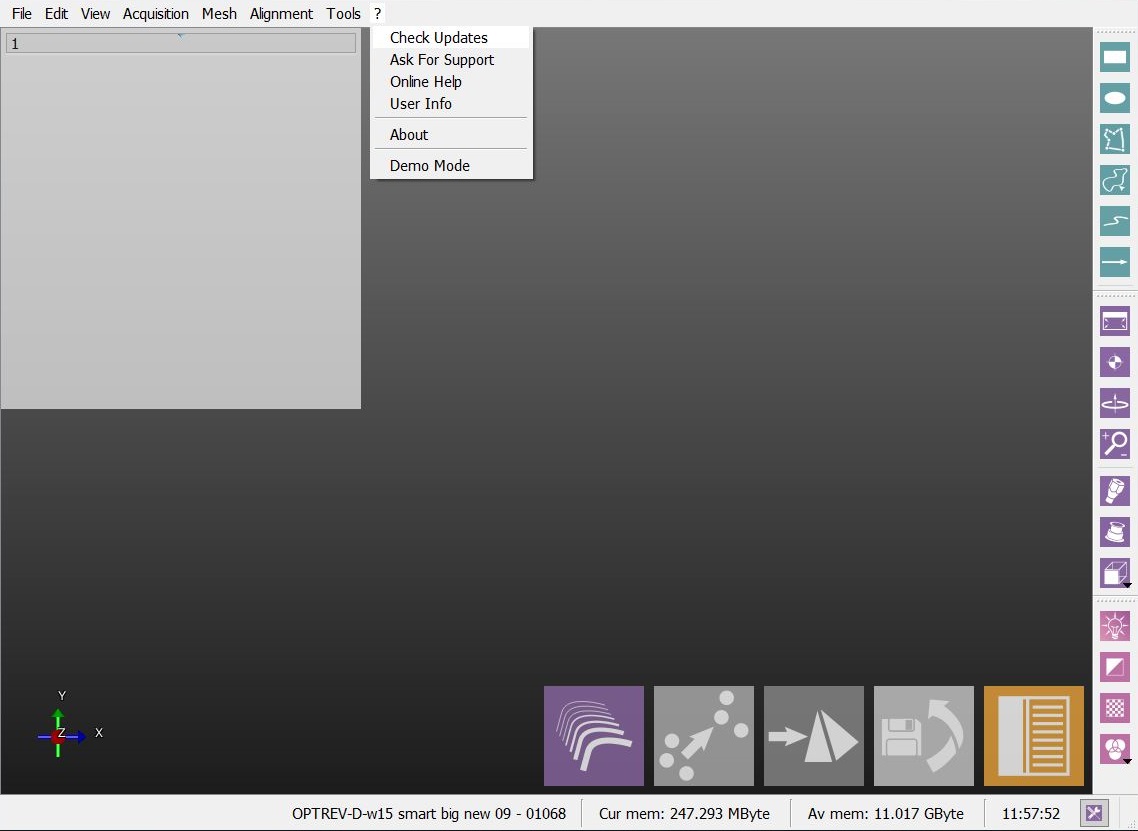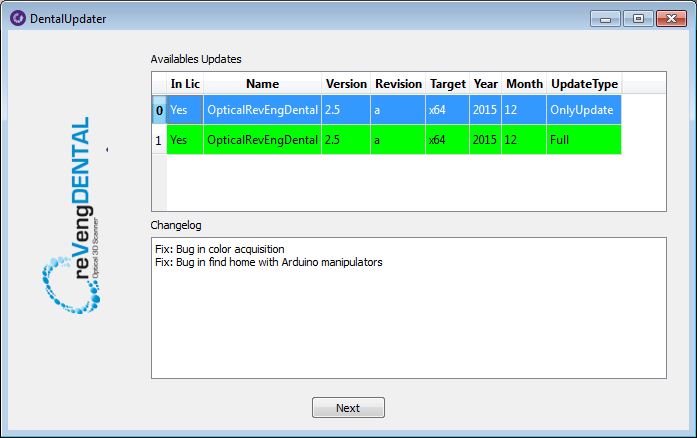Check for Updates
Contents
Updates anzeigen
Die Funktion durchsucht nach allen Updates und ermöglicht den Download der verfügbaren Inhalte.
Der “Updates” Dialog wird geöffnet; falls sie verfügbar ist, wird die letzte Software-Version durch einen Doppelclick auf die Updatelinie heruntergeladen.
Die “OnlyUpdate”-Version ist erst herunterzuladen, wenn eine vorherige Version der gleichen Software schon installiert worden ist.
For instance if a user already has version 2.5 and wants to update to a newest version of the 2.5
Download the Full version if the software is an Upgrade
For instance if the user has version 2.5 and wants to upgrade to 3.0