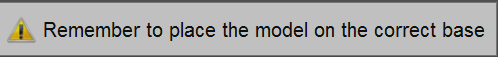Difference between revisions of "Dy Mod/zh-hant"
(Importing a new version from external source) |
(Importing a new version from external source) |
||
| Line 19: | Line 19: | ||
*'轴重新校准失败':必须重复校准 | *'轴重新校准失败':必须重复校准 | ||
| − | + | The following step is to set the correct Articulator Type during the [[Man_ProjectCreation|Project Creation]]. <br/> | |
| − | + | In the ''Articulator'' section select: | |
| − | * | + | * Matching models to scan the occlusion if there is no need to use the automatic positioning in Exocad's Virtual Articulator |
| − | * | + | * Articulator A to scan the Artex Articulator and to use the same in Exocad's Virtual Articulator |
| − | * | + | * Articulator S to scan the Sam Articulator and to use the same in Exocad's Virtual Articulator |
| − | * | + | * Articulator P to scan the Kavo Articulator and to use the same in Exocad's Virtual Articulator |
| − | * | + | * Articulator B to scan the Bioart Articulator and to use the same in Exocad's Virtual Articulator |
| − | * | + | * Articulator D to scan the Denar Articulator and to use the same in Exocad's Virtual Articulator |
依先前做出的选择继续扫描物理咬合架。 | 依先前做出的选择继续扫描物理咬合架。 | ||
Revision as of 12:20, 1 August 2017
动态咬合架模块使得用户可以将实验室中实现的咀嚼位置用真正的咬合架传送到其Exocad虚拟对象中。
当动态咬合架模块被启用时,我们提供用户一组4个安装板与一个重新校准对象。请参考 配件 - 动态咬合架模块
首次使用模块之前,必须校准扫描器的轴线,相应进行工作以模仿咬合。
用特定的轴校准对象校准轴线。从这一刻起,任何再校准都需要使用相同的对象来执行。否则,轴校准将失败。
- 将校准物对象置入扫描器内
- 点击校准轴
- 出现提示时单击确定
校准程序是自动的。一旦完成,软件将显示以下消息之一:
- '轴重新校准成功':校准已完成
- '轴重新校准失败':必须重复校准
The following step is to set the correct Articulator Type during the Project Creation.
In the Articulator section select:
- Matching models to scan the occlusion if there is no need to use the automatic positioning in Exocad's Virtual Articulator
- Articulator A to scan the Artex Articulator and to use the same in Exocad's Virtual Articulator
- Articulator S to scan the Sam Articulator and to use the same in Exocad's Virtual Articulator
- Articulator P to scan the Kavo Articulator and to use the same in Exocad's Virtual Articulator
- Articulator B to scan the Bioart Articulator and to use the same in Exocad's Virtual Articulator
- Articulator D to scan the Denar Articulator and to use the same in Exocad's Virtual Articulator
依先前做出的选择继续扫描物理咬合架。
如软件所提醒,记得在适当的安装板上扫描上下颚。
如果底板类型与咬合架的类型不匹配,在Exocad虚拟咬合架的定位将不正确.